Programming without Coding Technology
Programming Without Coding Technology
(PWCT) is a software development tool that allows computer users to create any
software they need without previous knowledge of computer programming. Unlike
other visual programming languages, PWCT is not limited and targets
professional and mainstream programmers by giving them more productivity than
traditional text-based programming languages.
PWCT is an Open Source visual programming language
framework to create and use general-purpose visual programming languages
wherein the programmer need not write code but can visually specify every
functional aspect of the program similar to flowcharts and algorithms. It
comes with four general-purpose visual programming languages – Harbour PWCT,
Python PWCT, C#PWCT and Super-nova PWCT.
PWCT includes a new visual programming
method (instead of drag-and-drop) called coding simulation method, Harbour PWCT
visual programming language, DoubleS (Super Server) programming paradigm for
the Harbour PWCT visual programming language, Python PWCT visual programming
language, Supernova textual programming language developed using the Harbour PWCT
visual programming language, Supernova PWCT visual programming language and
CSharp PWCT visual programming language.
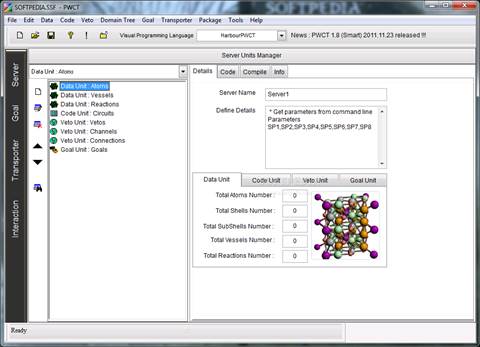
Programming
Without Coding Technology
Celestia
Celestia is a 3D astronomy program based on
Hipparcos Catalogue that allows users to travel through an extensive universe,
modeled after reality, at any speed, in any direction and at any time in
history. It displays and interacts with objects ranging in scale from small
space-crafts to entire galaxies in three dimensions using OpenGL from
perspectives which would not be possible from a classic planetarium or other
ground-based display. NASA and ESA have used Celestia in their educational and
outreach programs as well as for interfacing to trajectory analysis software.

Celestia
displaying orbital path of planets
Celestia displays Hipparcos Catalogue of
118,322 stars and uses the very accurate VSOP87 theory of planetary orbits.
This makes it possible for it to provide a solar and lunar eclipse finder and
display the orbital paths of planets (including extrasolar planets), dwarf
planets, moons, asteroids, comets, artificial satellites and space-crafts. The
users can vary the number of stars that are visible on the screen and have them
drawn in different styles.
Celestia users can travel/fly through the
Celestia universe using simple keyboard controls. Viewpoints can be set to look
forward, backward or at any angle to direction of travel. Controls allow users
to orbit stars, planets, moons and other space objects; track space objects
such as space-crafts, asteroids and comets as they fly by; or travel to and/or
fly through nebulae and irregular, elliptical and spiral galaxies (over 10,000
galaxies included).
The time simulated by Celestia can be set
at any point in the future or past, although planetary orbits are accurate only
within a few thousand years of the present day, and date arithmetic overflows
at the year 5874774. The names and positions of multitudes of objects in space,
as well as the names and locations of cities, craters, observatories, valleys,
landing sites, continents, mountains, seas and other surface features can be
displayed.
Celestia displays such features as detailed
atmospheres on planets and moons, planet shine on orbiting satellites, sunsets
and sunrises, moving clouds, planetary rings, eclipse and ring shadows,
constellation lines, borders and illustrations, night-side lights of cities,
detailed surface textures, specular reflections off water and ice, nebula gases
and star flares.
Information about the objects that Celestia
draws can also be displayed. This includes the radius, distance, length of the
sidereal day and average blackbody temperature of the planets, as well as the
distance, luminosity relative to the sun, spectral class, surface temperature
and radius of stars.
The users can change Celestia's
field-of-view from as wide as 120 degrees to a highly magnifying 3.4 seconds of
arc, while dividing the window into multiple panes, in order to observe several
objects at the same time. Graphic screenshots and movies can be captured in
classic or HD resolutions (up to 1920x1080) on Windows and Linux platforms.
Celestia can be extended with new objects.
There are hundreds of third-party, user-created add-ons (both fictional and
realistic) available for installation. The extension mechanism uses Lua as its
built-in scripting language.
TurboCASH
SMEs are under fire from big businesses
the world over. The critical missing ingredient that makes SME business
uncompetitive is information systems.
Proprietary solutions are simply beyond the
reach of SMEs, and any attempt to adopt these systems will lead them to a
never-ending cycle of license payments. TurboCASH Accounting solves this
problem.

TurboCASH
TurboCASH is a free software accounting
software package aimed at small to medium-sized business market. Its core
function is a General ledger, posting transactions into accounts and producing
financial reports. Plugin technology enables developers to extend the system.
TurboCASH integrates directly with
osCommerce, CRE Loaded and Zen Cart. Being originally developed in Delphi, it
only runs natively on Windows.
TurboCASH is available in 25 languages,
covering over 80 different tax regimes. When anyone joins it as a user,
consultant or developer, he joins a community of over 100,000. TurboCASH is
developed from the contributions of hundreds of up streaming developers in
many compatible Open Source projects.