If you think that customizing how your Mac
behaves begins and ends with the System Preferences, you couldn't be more
wrong. Hundreds of other options are hidden away, for both the system itself
and every application, accessible only via commands typed into the Terminal.

If
you think that customizing how your Mac behaves begins and ends with the System
Preferences, you couldn't be more wrong
MacPilot lets you tweak all of those
options, giving you complete control over your Mac without forcing you to reach
for the command line. Its friendly graphical interface includes options for all
of Apple’s bundled apps, plus the Finder, as well as a wide range of common third-party
software packages. Want to disable the Dashboard, so it no longer shows?
Instead of typing defaults delete com.apple.dashboard mcx-disabled, you
simply select it as an option in MacPilot. change your default...and goodbye.
Dashboard.
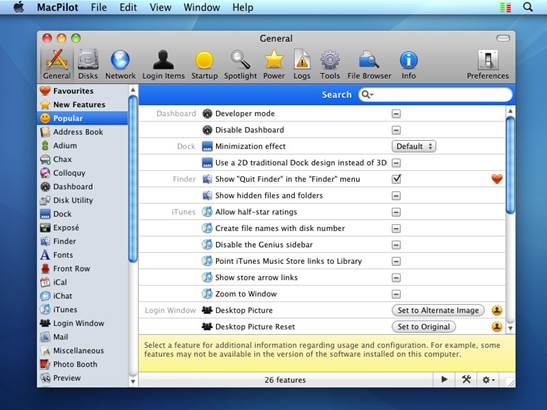
MacPilot
includes quick access to simple maintenance tasks, like verifyinq and fixinq
disk permissions.
MacPilot includes the ability to tweak
other hidden settings, such as how your Mac manages power, enabling and
disabling the Spotlight menu, and more. It also gives easy access to common
maintenance routines, like fixing disk permissions and clearing certain caches.
The bottom line. Overall, MacPilot is a
tweaker’s paradise. Yes, there isn’t much that you can do here that can’t just
be done with the command line and lots of work Googling all the correct
commands. But MacPilot makes it easier, quicker, and much more fun to explore.
For just under $20. MacPilot is a no-brainer for anyone who wants to fine-tune
everything about their Mac.
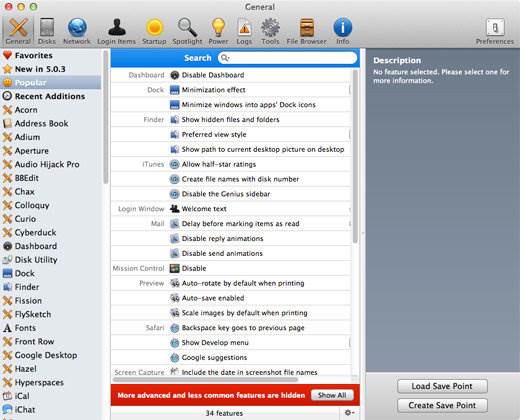
Overall,
MacPilot is a tweaker’s paradise
|
Macpilot
5.0.4
·
Website: www.koingosw.com
·
Price: $20
·
Requirements: Intel CPU, OS X 10.6 or later
·
(+) Huge range of tweaks for 0$ X. Options for
a vast number of apps. Includes descriptions of every option.
Recent-additions list.
·
(-) Not much here that you can’t do from the
command line MacPilot just makes it so much easier.
|