Melody maker
The world of the digital audio workstation
has seen many developments in the four years since the last iteration of
Ableton. The message board on Ableton’s own website is bulging with suggestions
from users and the publishers have taken these ideas on board for the latest
release, Ableton Live 9. The three different iterations of Live 9 offer a way
in for most budgets, but we’ll be reviewing Live 9 Suite, the most expensive
and comprehensive version. A significant development for Ableton this time
around is that the software is being promoted alongside a new hardware
controller, Push. Sadly, we couldn’t get hold of one before this issue’s print
deadline, but we’ll be covering it in more detail in a future review.

Ableton
Live 9 Suite review
The most obvious change to Live 9 is a
revamp of the interface itself, which has switched the previously garish
yellows for a slick grey palette. The retro styling of the dials and faders has
been toned down, but the look is still unmistakably Ableton. The browser window
is now far more flexible, with a search function akin to Apple’s own Finder.
Searching for ‘drums’, for example, will bring up all instruments, samples and
effects related to drums, which can be clicked for an audio preview. Importing
samples is simply a matter of dragging folders into the browser pane.
Some plug-ins within Live 9 has been given
a graphical refit, but the changes aren’t just cosmetic. The effects section of
the interface has always been a little small for intricate work, so Live 9 now
has an enlarged pop-out window for showing the EQ Eight frequency display in
more detail. A new function to solo frequency bands makes identifying
problematic frequencies far easier. In addition, there’s now a text box showing
exact numerical settings. All of these changes make this the EQ plug-in for
which most users will instinctively reach, but it’s still annoying that there’s
still no option to adjust the scale of the x/y axis. It’s also a pity that only
the EQ Eight effect has the enlarged display option, as many more of the
plug-ins would benefit from increased screen real-estate, if only to protect
our ageing retinas.

50
shades of grey: Ditching garish yellows for elegant neutrals, Ableton Live 9
represents a significant overhaul for dance music production’s favorite DAW
The Compressor and Noise Gate effects have
a useful new waveform display that displays the pre and post results of the
plug-ins’ processing. A brand-new Glue compressor effect has been developed by
Cytomic and is modeled on the original SSL bus. Considering this plug-in sells
for $148.5 on its own, Glue certainly lends extra value to the package. The
lack of other new native effects is disappointing, although the core bundle
still performs well.
Live has always dealt with audio waveform
editing very smoothly, but it MIDI capabilities haven’t been so comprehensive.
Live 9 goes some way to remedy this with new editing tools that aim to make MIDI
transformations less laborious and more creative. New buttons in the Notes pane
include options to transpose, reverse, invert, duplicate and switch MIDI data
into half and double time. These tools are fun and create unexpected chords and
melodies. Dragging MINI notes around fixed markers in the piano roll now works
like a MIDI version of Lives’ waveform warping, and this makes for staggering
fast editing. Three new Audio to MIDI algorithms claim to identify and extract
MIDI notes from mixed audio material. Although it’s a one-button process, it
took some experimentation with compression and EQ to prepare the audio properly
for conversion.
The melody and harmony capture worked well
with basic audio material. We were also able to sing our ideas into our iMac’s
microphone and the notes were mostly identified correctly, although any
Portamento translated to new notes rather than pitch-bending. Extracting beats
proved annoyingly unpredictable as hi-hats and cymbals were sometimes mistaken
for snare drums.
Performers who are using Live9 for gigging
or live performances will be pleased that capturing session automation has
finally been added. At long fast, Live 9 has embraced automation curves, too.

Lost
in space: EQ Eight has a huge pop-out display – shame it’s the only plug-in
that does
The Suite version comes with a free version
of Max for Live for developing bespoke effects and sharing among the Max
community. This version of Live also includes a wealth of loop and sample
content that is mostly good, except for the orchestral samples, which simply
aren’t all that realistic. Our biggest disappointment is that Lives’ esoteric
way of handling plug-in latency still hasn’t been addressed. The native effects
all perform well but third-party tempo-based plug-ins can sometimes output
audio that’s slightly leggy. With a large percentage of live users writing
FX-heavy glitch dance tracks, it’s a real annoyance. What’s more, the 64-bit
version of Live 9 crashed several times while attempting to author plug-ins and
we eventually gave up, resorting to the 32-bit release instead. Live 8’s
initial release was subsequently patched several times to fix various bugs, and
it looks as if Live 9 will suffer the same fate.

Button
it: The new Note pane buttons for things like transpose duplicate and invert
and flexible drag make transforming MIDI data easier than ever before
New editing tools aim to make MIDI
transformations less laborious and a lot more creative
We were initially disappointed with Live 9,
just because we expected a massive overhaul. But delving deeper reveals
workflow fixes that make common tasks quicker to perform. The revamped
plug-ins, browser and MIDI editing bring the package in line with its
competitors, while the inclusion of Max and Audio to MIDI will tempt existing
fans to upgrade.
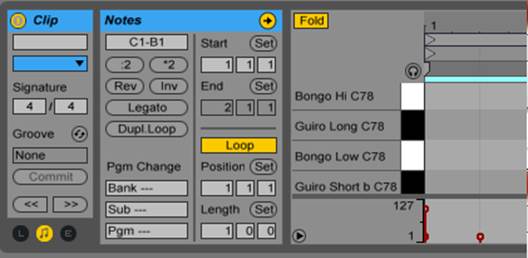
And
finally … Years after the competition, Live 9 at last introduces automation
curves
|
Specifications
§ Digital
audio workstation for the Mac
§ From:
ableton.com – Upgrade options available
§ Needs:
OS X 10.5 or later –Multi-core processor – 2GB RAM
§ Pro:
Redesigned interface –Slimpler workflow – New browser and FX – Session
automation – Audio to MIDI – Max
§ Con:
Unstable 64-bit version – Plug-in latency
§ Price:
$768
§ Verdict:
4/5
|