Make buildings look more interesting
Give your home or office a makeover by
‘pimping’ it at Blockee (blockee.org). this site lets you find your address on
Street View and then decorate it with ‘civic bling’ including trees, benches,
signs and Wi-Fi hotspots. You can share a link to your handiwork on Facebook,
Twitter and Tumblr, but note that this will also add it to the Blockee blog.
Build a Lego house in Australia
Lego lovers can indulge themselves with the
fun free tool Build With Chrome (www.buildwithchrome.com).
Browse the map of Australia to find a suitable place to build, and then use
your virtual Lego blocks to make a 3D model, complete with doors, windows and
other features. You can also check out other people’s houses, although you’ll
need to be using Chrome.
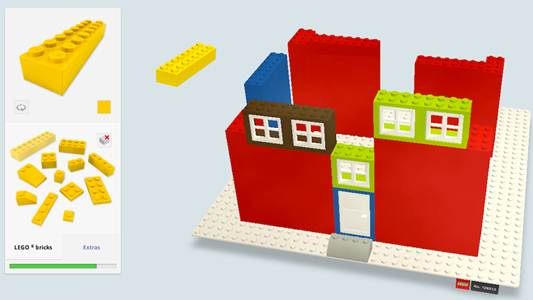
You
can build stuff right on the map of Australia or New Zealand in rotatable 3D,
and share your houses and buildings and whatever else you come up with.
Make the most of Google Maps
Google recently launched More Than a Map (www.morethanamap.com) to promote the
capabilities and features of the Google Maps API (application programming
interface), and to encourage more web developers to use the service. The site
offers some brilliant demos about how to make the most of base maps (on which
you can overlay information), satellite and 45-degree imagery, and Street View,
as well as stories from developers. We particularly like the Data Visualization
section, which shows you how symbols and heat maps can chart global trends,
such as earthquakes.
Create a virtual tour of your business
If you run your own business, or know
someone who does, you can let prospective customers explore the premises using
Google Maps Business Photos. This service lets you book a Google-certified
photographer to create a Street View panorama of your business. The result will
then be made available through Google Maps, Google+ Local and Google search
results. Prices vary, according to photographer.
Change the pegman
Certain locations in Google Maps have a
strange effect on the Street View ‘pegman’. Drag him into Legoland in Carlsbad,
California and he turns into a Lego man; take him to Arthur Ashe Stadium in
Flushing Meadows and he becomes a tennis players; and on Livingston Island in
Antarctica he transforms into a penguin.

Certain
locations in Google Maps have a strange effect on the Street View ‘pegman’
Chat to a Martian in Google Earth
One of our favourite new discoveries in
Google Earth is a chatty Martian robot called Meliza. To start a conversation,
click the planet symbol on the Google Earth toolbar and choose Mars. Type
‘Meliza’ into the search box and, once you’ve zoomed down to the Red Planet’s
surface, click the robot symbol. You can then chat away to Meliza until her
constant nattering sends you fleeing back to Earth!
Explore famous buildings
Take a tour of famous authors’ homes
Flavorwire has located the former addresses
of 10 famous authors on Google Maps, and grabbed a Street View image of each
one. For example, you can see where Ernest Hemingway lived in Paris; visit Mark
Twain’s childhood home in Missouri; and check out Shakespeare’s parish
residence in London.
Explore British film studios
The recent Street View update added images
for Shepperon Studios and Pinewood Studios, where many of the biggest films of
the last 70 years were made. You can’t look inside the buildings, but you can
explore the grounds and see where the cast and crew of the James Bond,
Superman and Carry On series once hung out.
Visit Scott and Shackleton’s huts in the
Antarctic
Street View’s recently updated Antarctic
collection offers a fascinating look at one of the most inhospitable
environments on Earth. Particularly interesting is the ability to nose around
the buts of the famous polar explorers Captain Scott and Ernest Shackleton.
Amazingly, these wooden structures are still intact a century later and contain
well-preserved examples of the food, medicine and equipment used during the
expeditions.

Visit
Scott and Shackleton’s huts in the Antarctic
Take a stroll down Downing Street
Street View has now reached Downing Street,
which means you can pay a virtual visit to the Prime Minister and see the gates
where Andrew Mitchell allegedly called police officers ‘plebs’. Look closely
and you’ll spot Larry, David Cameron’s cat, guarding the front door.
Explore bizarre European buildings
The brilliant blog Google Sightseeing has
compiled a top 10 of ‘crazy European buildings’ you can see in Street View and
its Russian equivalent, Yandex Maps (maps.yandex.ru). The deranged designs
include the crooked Krzywy Domek shopping mall in Poland and a block of flats
called the Crossword Tower in Ukraine .
See the Leaning Tower of Pisa from all
angles
If ever there was a structure crying out
for a slanted view, it’s the Leaning Tower of Pisa. As part of Google’s recent
update of its high resolution 45 degreee imagery, you can now explore the tower
from every side, although its actual angle of leaning is just four degrees.