We examined some laptops running
Microsoft' Windows 8 operating system.
Asus Zenbook UX32A
Ultrabook Zenbook laptop of ASUS seems to
be advanced line, but UX32A a low-cost luxurious item. Design mimics Apple
Macbook Air; it is slim from back to front. It is not the lightest
ultraportable we've ever seen, but it will not hard with the weight of 1.5kg.
We like the back lighting keyboard with
rounded black plastic keys. Their smooth action makes typing fast and easy, but
the Shift and Escape keys are too small.
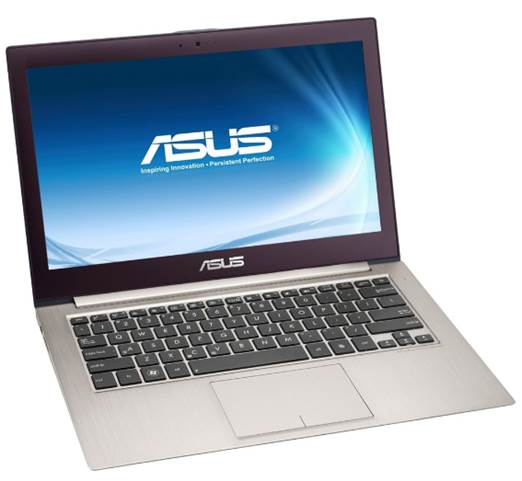
Asus
Zenbook UX32A
Asus did right thing with trackpad, which
is big and fast. Integrated mouse button works well and does not let the cursor
fly around the screen.
An aluminum frame adds durability; UX32A is
well designed with strong and sturdy feeling. The lid can be opened with one
hand; you do not need to hold the key.
Compared with much expensive Ultrabook Mac,
UX32A has less strength. It is equipped with an Intel Core i5-3317U processor,
Intel Ivy Bridge Core i5 chip that is weakest today. There is only 4GB of DDR3
RAM 1600MHz, although you have a 500GB hard drive as well as a 24GB SSD drive.
We could not run the processing speed test
WorldBench 6 in Windows 7, but we estimated that Asus would reach a score of 123
points. With installed Windows 8, Zenbook UX32A reached 2519 points in PCMark 7
tests. Zenbook bases on integrated graphics processor with Intel Core i5 chip
to play video and games. We noted 27fps speed in Fear test at Maximum detail.
ASUS 13.3-inch screen has the typical
1366x768 pixel resolution, but the viewing angle is better than many other
competitors. The anti-glare screen prevents reflections that causing distract
under direct sunlight.
All three USB ports support the latest 3.0
standard and 1 HDMI output simultaneously. An adapter cable is used for
proprietary conversion to VGA, but Asus lacks Ethernet for wired network
connection.
With a lightweight laptop designed for a
life on road, battery life is a vital problem. This Asus lasts 7 hours 8 minutes
in our tests.
Info
·
Price: $1,142
·
Supplier: www.asus.com
Verdict
·
Asus Ultrabook provides a familiar feature with
reasonable price. It is trendy and well designed, but it is not the fastest
Ultrabook in this group.
·
Design: 4.5/5
·
Features: 3/5
·
Performance: 3/5
·
Value: 3.5/5
·
Total: 4/5
HP Envy 4-1020ea
HP Envy 4 is a 14in screen Ultrabook with
beautiful design. The eye-catching red plastic layer, the black aluminum lid
and the keyboard border look so great, but it is easy to see the fingerprints.
Envy 4 is quite slim with 19.8 mm, but it is not as light as we hope for an
Ultrabook. However, 1.7kg is light weight compare with the standards of most
laptops.
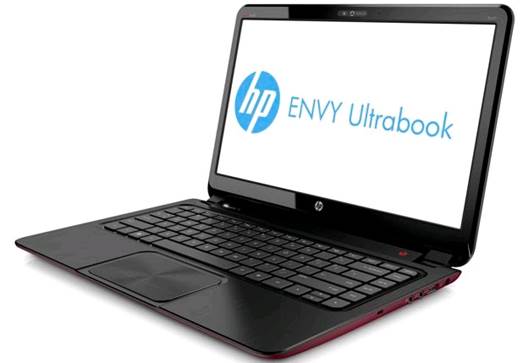
HP
Envy 4-1020ea
It has very good building quality,
including keyboard and useful multipoint trackpad of HP. Both hollow on the
frame, with the surface of keyboard equal with laptop surrounded border.
Trackpad has good size and quick speed to
the touch although we do not like the integrated buttons. The natural location
of putting your right hand on the trackpad can be disabled.
As Asus, the power is provided by the
weakest Intel Ivy Bridge Core i5 processor you can find, 1.7GHz dual-core
3317U. It has 6GB DDR3 1600MHz RAM and 500GB hard drive.
The ultrabook has no SSD drive and Ivy
Bridge chip is rather slow, Envy 4 did not break any speed record in our
WorldBench 6 test when running Windows 7: We recorded 116 points. With Windows
8 is installed, it reached 3,517 points in PCMark 7.
There is no separate graphics chip, so Envy
4 uses integrated Intel HD Graphics 4000 with CPU. It can reach speeds of 27fps
and play in Fear test at Maximum detail.
Asus is leading on the screen despite its
small screen. This HP 14in screen has a 1366x768 similar resolution, so the
icons and text seem to be slightly bigger than on the screen, but the narrow
viewing angle and glossy screen surface cause distracting.
There are various types of ports including
HDMI, 2 USB 3.0 ports and Ethernet. You also have Wi-Fi, Bluetooth and one
built-in webcam.
Beats Audio speakers trademark and 16:9
wide angle can make this Ultrabook be friendly with multimedia, but it has no
optical drive and the sound quality has nothing to complain.
Envy 4 exceeds 36 minutes compared to the
statement of 8 hours of battery life HP in our MobileMark 2007 test.
Info
·
Price: $999
·
Supplier: www.hp.com
Verdict
·
Envy 4 is a nice laptop and it is made well with
strong battery life, but performance is not attractive.
·
Design: 4/5
·
Features: 2.5/5
·
Performance: 3/5
·
Value: 3.5/5
·
Total: 3/5
lenovo IdeaPad U410
Low-cost Lenovo U410 Ultrabook is not a
speed monster, but it's quite attractive. Aluminum lid and the below part are
blue, red or grey, while the keyboard tray is silver with black keys.
It is not thinnest or lightest Ultrabook,
but it's pretty good for people who occasionally travel. The specification is
quite good for this price. Core i3-3217U processor is supported by 4GB RAM,
500GB hard drive and 24GB SSD drive.

lenovo
IdeaPad U410
This combination provides a helpful speed,
but it is not fast. Lenovo achieved the lowest score in PCMark 7, with 2,265
points, lower than Windows 7 in WorldBench 6, with only 95 points. The lowest
scores in our tests were mainly due to the lack of Turbo Boost mode of Core i3
processor. We recommend that you select the Core i5 version with Turbo Boost and
additional 50 pounds.
Dedicated graphics chip GeForce 610M is the
plus point, it only provides enough power to satisfy gamers who do not require
much. Lenovo reaches the speed of 49fps in our Fear test (Maximum detail).
The combination of large and small SSD hard
drives means that U410 continues almost instantaneous from idle mode. However,
Lenovo needs 45 seconds to ready from the cool start.
LED 14in screen is coated mirror. However,
it is bright and has good contrast. Unless you really cannot avoid the sunlight
or light from the top, it does not cause problems.
The keyboard is comfortable to type in long
time, but you will have to get used to Fn pressing to use the function keys.
Like Apple, multi-point mirror trackpad is quick and big, and support Windows 8
gestures.
U410 is just enough to satisfy most users,
but the lack of optical drive will disappoint some players. OneKey Recovery
Lenovo built-in program needs to be updated - it requires us to insert a blank
DVD in to create a recovery image.
Reasonable battery life with 5 hours 35
minutes in our tests although somewhat it loses the enemies here.
Info
·
Price: $927
·
Supplier: www.saveonlaptops.co.uk
Verdict
·
Lenovo IdeaPad U410 is not the fastest Ultrabook
we've seen, but it's hard to complain about this laptop, it has reasonable
style and price.
·
Design: 4.5/5
·
Features: 3/5
·
Performance: 3.5/5
·
Value: 4/5
·
Total: 4/5