This major refresh of the program’s
look and operations makes the “everything box” service easier to use and more
appealing than ever.
You have lots of information – heck, you’re
practically drowning in it. You need an “everything box”, a program that stores
and sorts all those email messages, photos, clippings, and files, indexes them,
and allows you to add you preferred organizational structure.
Evernote is an everything box, as are
programs such as DevonThink (go.macworld.com/devonthink), Yojimbo
(go.macworld.com/yojimbo), and SOHO Notes. Evernote differs, however, in that
it’s free (with a paid Premium tier), it’s available for Mac and Windows and as
a Web app, and it has iOS and Android apps. Evernote uploads your material to
the company’s servers, making it available for syncing to all your devices.

Evernote
5 For Mac Improves An Already-Indispensable Service
The price is right
Most users will be satisfied with the free
basic service and clients. You may upload up to 60MB of data (of any type) per
month, and small ads appear in the client. Advanced users can pay $5 per month
or $45 per year for Premium features, such as a 1GB monthly upload quota, the
capability to recognize text in PDFs and make it searchable, offline notebooks
for mobile devices, and the ability to hide ads. The Evernote Business service
($10 per user per month) brings still more features.
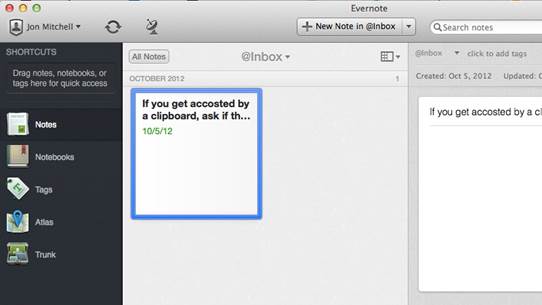
Evernote
uploads your material to the company’s servers, making it available for syncing
to all your device
The Mac client lets you use your FaceTime
camera to snap photos. Both the Mac and iOS versions record audio notes, but as
low-quality (with a sample rate of 8 kHz) mono .wav files, optimized for small
file size. It would be nice to have an option for higher-quality audio, even if
that were just for Premium accounts.
Evernote 5 for Mac is a major refresh. The
left column has sections for Notes, Notebooks, Tags, Atlas (a view that uses
the geo tags in notes, especially images), and Trunk (more about that later);
new to the app are Shortcuts and Recent Notes. In the main window, the new Card
and Extended Card views let you see items by notebook or tag without doing a
search. Speaking of which, Evernote has extensively improved search, adding
type-ahead search that tries to anticipate your string and allows you to use
note attributes as tokens. As before, you can save searches (now a smoother
process). The note editor gains a bunch of small changes that make it easier to
write with: you can choose a plain-text note or add basic formatting, including
full-screen composition.
I had a few minor issues. Notes on one of
my Macs did not sync at the set interval; I had to sync manually until I
uninstalled and reinstalled the app on that Mac. I also had trouble searching
on a particular tag. While I was writing this review, however, Evernote
released two minor updates, and the tag problem went away.
Evernote is also a hub for a huge ecosystem
of hardware, software, and services; the Trunk is what Evernote calls the
built0in access to these add-ons. Evernote own some of them: For example, the
Skitch screen capture and annotation tool, which Evernote bought in 2011, is
integrated with the program. Penultimate, another acquisition, is an iPad
notebook app that works with Evernote’s handwriting recognition. Many other
companies and developers work with Evernote, too.
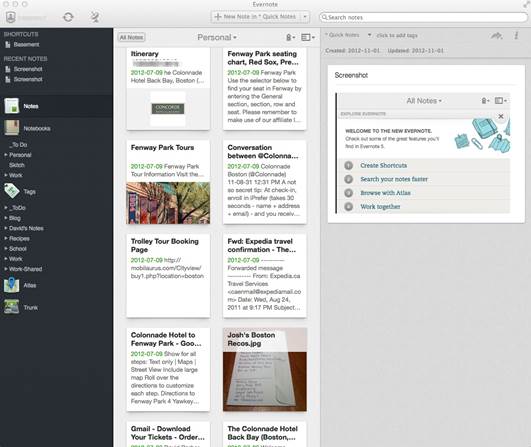
Evernote
5’s clean new interface includes the convenient Card view
Bottom line
Evernote 5 is a major refinement of an already-good
client for the Evernote service. Any type of user will benefit from the new
software.