Thanks to the more post PC era-friendly
inclinations of Microsoft’s latest Windows 8 operating system, computer-makers
have been challenged to realize their respective visions of the ideal modern
laptop-tablet convertible in order to keep up with the times. Here is Dell’s
initial hybrid champion, the XPS 12.

Here
is Dell’s initial hybrid champion, the XPS 12.
Fans of the Dell XPS 13 Ultrabook’s solid
look and feel will be pleased to find much of the same on the XPS 12, albeit
with a distinctive twist or swivel, actually. Coming with a swivel point at the
middle of its bezel, the XPS 12 has a screen that flips around to transform the
device into a more touch-friendly tablet as soon as you shut the lid. Magnets
hold the screen firmly in place, requiring a good, solid push before the
display snaps off the bezel to change position. The XPS 12 handles comfortably
as a tablet, keeping its physical keyboard hidden and beyond the user’s touch.
However, we do have reservations about how sturdy the swivel point will prove
to be in the long run and feel that 1.52kg is a tad heavy for prolonged tablet
mode use.
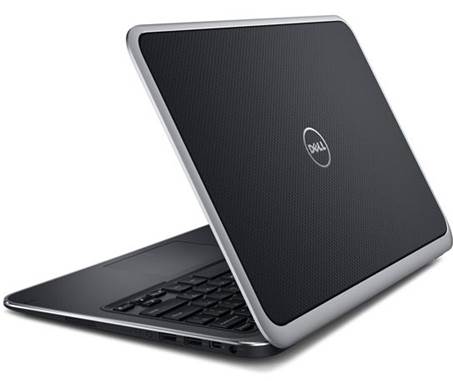
Fans
of the Dell XPS 13 Ultrabook’s solid look and feel will be pleased to find much
of the same on the XPS 12
Another physical highlight of the XPS 12 is
the 1920 x 1080-pixel Full HD screen, lending to a crisp, fairly pixel-dense
12.5-inch display, which Dell believes to be the ideal compromise for both work
and content consumption. Either way, the Modern UI on Windows 8 is rendered
splendidly on this Corning Gorilla Glass-protected display. Brightness is
satisfactory, although we noticed it being prone to reflections and, naturally,
fingerprints. While the XPS 12’s XPS 13-like form factor has its merits, it
also retains the same faults in the form of I/O port limitations. The XPS 12
has only two USB 3.0 slots, a mini-DisplayPort instead of any HDMI provisions,
and lacks a built-in memory card reader.

Another
physical highlight of the XPS 12 is the 1920 x 1080-pixel Full HD screen,
lending to a crisp, fairly pixel-dense 12.5-inch display
Our XPS 12 review sample came with an Intel
Core i5-3317U chip running at 1.7GHz,8GB RAM, and Intel HD 4000 graphics.
For storage, it features a 128GB SSD. With
this configuration, it fared decently in our standard benchmarks, delivering
scores (607 Marks and 4697 Marks on 3DMark 11 and PCMark 7, respectively)
expected of its Ultrabook-class specs. That said, real-world use proved
satisfactory, providing a snappy, visually-pleasing Windows 8 experience.
Battery life has room for improvement, though, logging in 171 minutes on
PowerMark.
Overall, the Dell XPS 12 is one of the most
promising Windows 8 convertibles we’ve tested so far. It offers a commendable
balance of design, build quality, performance, and value.
|
Specifications
§ Type: General Purpose, Ultraportable, Tablet, Consumer Ultra-Low
Voltage, Ultrabook
§ Processor
Speed: 3 GHz
§ Operating
System: Windows 8, Microsoft Windows 8
§ RAM: 8 GB
§ Screen
Size: 12.5 inches
§ Screen
Type: Widescreen
§ Native
Resolution: 1920 x 1080
§ Graphics
Card: Intel HD Graphics 4000
§ Graphics
Memory: 512
§ Storage
Capacity (as Tested): 256 GB
§ Rotation
Speed: SSD
§ Networking
Options: 802.11n
§ Primary
Optical Drive: External
|