S550CM belongs to Asus’s latest utrabook
lineup. It is equipped with large-sized touchscreen, powerful hardware
configuration, mid-level graphic card, integral optical drive and Windows 8 OS.
Design
Basically, VivoBook S550SM shares similar
specs with S56CM model when both are equipped with large-sized display (15.6 inches),
mid-level GeForce GT 635M graphic card, integrated optical drive and full
connectivity.

Asus
VivoBook S550CM
Meanwhile, S56CM has a standard
non-sensitive display but S550CM has a touchscreen and Windows 8 OS, bringing
user more interesting experience.

The
aluminum case is against scratch and for heat-spreading
With a design that is inclined to slim
toward, S550CM bring a light feeling though the model is slightly thicker than
Intel’s standard for an ultraboo. Plus, it weighs 2.6kg. This can be
sympathized as most ultrabooks are equipped with 14in screen while S550CM has
15.6in screen size and an optical drive.
Besides, noting that Intel didn’t mention
weight limit in any ultrabook standard based on ChiefRiver thus in some case,
large-sized ultrabooks like S550CM is as lightweight as common laptops.

Sonic
Master audio technology
This ultrabook’s plus in design is shown through
the prominent battery part, looking like sound outlet, above the keyboard.
Basic function keys include volume, Wi-Fi,
sleep… thus the area above the keyboard is quite spacious. There’s only one
power button near the left edge.
The 2.0 stereo speakers features Sonic
Master sound, with the speaker surface heading downward, creating resonant
effect for better sound spreading. Though feeling more bass and mid, S500CM’s
sound quality performs quite good, clear and more detailed than in other
models.
Connectors and upgradability

The
connectors are in the left edge
The connectors are mostly placed on sides,
supporting full kinds of common connections, including VGA, standard HDMI, USB
(1x USB 3.0 and 2x USB 2.0), SD card reader and headphone/microphone jack slot.
The device also supports wireless connections such as Bluetooth 4.0, Wi-Fi
802.11n and gigabit Ethernet.

In
the right edge lie optical DVD-ROM drive and 2x USB 2.0 ports while the SD card
reader stays quietly in the front

The
device has a Li-ion 4 cell 44Wh battery
The design comes handy for installing more
RAM memory and replacing hard drive, without requiring user to remove the
entire bottom cover lid.
User interaction

S550CM
is among few existing ultrabooks equipped with a 15.6in capacitive touchscreen
S550CM is equipped with a 15.6in capacitive
touchscreen plus WXGA resolution (1,366x768pixel). The AR (anti-reflective)
display technology helps to deliver vibrant colors, high contrast and
differences between blacks and whites.
Sadly, the screen’s brightness is at medium
level and viewing angle is quite narrow, disturbing users a bit in outdoor or
strongly lighting condition. Besides, the screen’s maximum resolution is only
at 1,366x768 pixels, which suits 13.3in screen best. Thus, pixel will be bigger,
leading to lower display quality than in 13.3in screen.
Though, we still highly appreciates high
sensitivity of S550CM’s touchscreen. Particularly, with two popular games,
Angry Birds and Ninja Fruit, the fluent feeling due to low friction makes
onscreen maneuvers softer, more comfortable and accurate than when using an
external mouse.

The
full sized keyboard has right number key group for handy input.
The Chiclet keyboard supports right number
key group, coming handier for accountants in inputting process. The keys feel
soft with short typing adventure. Their distance are proper, fitting
large-sized hands. However, key sensitivity is not as good for user to glide on
the board for fast typing.

The
large seamless touchpad is comfortable and user-friendly
The large touchpad support multi-pointing,
simplifying operation without the help of mouse. Both left and right buttons
are seamed. Experiencing this touchpad is interesting. Functions like
scrolling, zooming and rotating are easily performed.
Performance
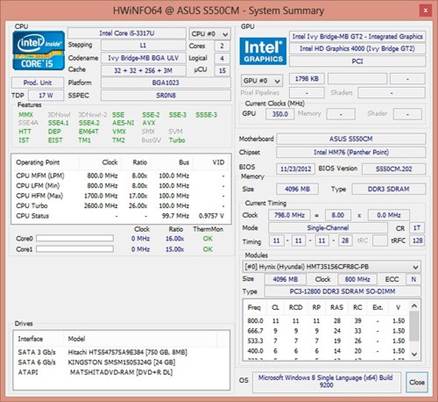
Hardware
configuration recorded via HWinfo
The specs including low-voltage Intel Core
i5-3317U (1.7GHz, 3MB cache L3. TPD 17W), discrete NVIDIA GeForce GT 635 card
with 2GB of VRAM, 4GB of DDR3 RAM (1,600MHz bus), storage featuring 750GB HDD
(3GBps SATA) and 24GB 6GBps SSD (functioning as cache).
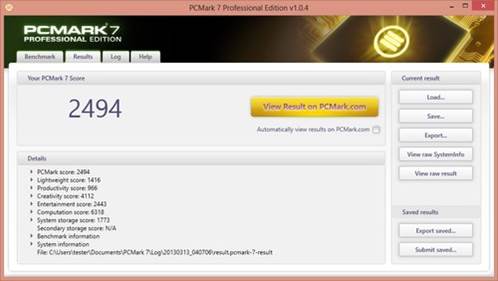
PCMark
7 test result
This ultrabook’s general performance is
very good. GeForce GT 635M’s graphic performance meets all kind of demands,
from work to entertainment, of course to some extent, because of its mobile
graphic chipset type’s limit. For instance, in 3DMark 11 test at Performance
setting, S550CM got scores of 986 for Graphics and 1,103 for overall
performance. With Heaven Benchmark, a test similar to 3DMark 11, focusing on tessellation
technology in DirectX 11 library, the above-mentioned specs got 21.9fps and 552
points at HD 720p resolution with medium setting, considerably lower than the
standard 30fps.
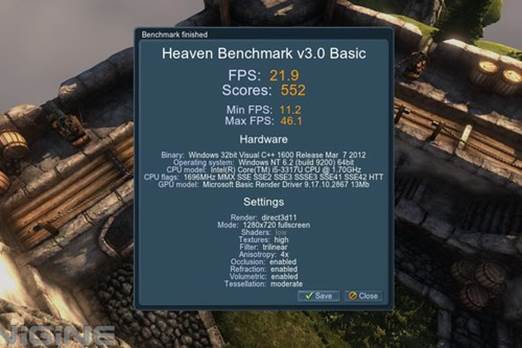
Heaven
Benchmark 3.0 result
Like VivoBook S500CA, S550CM features HDD
with SSD based on Smart Response (SRT) technology for enhanced transfer rate.
ATTO Disk Benchmark test showed the peak transfer rates of 100.5MBps (read) and
103.9MBps (write). PCMark 05 resulted in 19.3MBps for executing apps, 105.5MBps
for scanning virus. Windows 8 booting took 16 secs and the system only took 2 secs
to resume from the standby status.
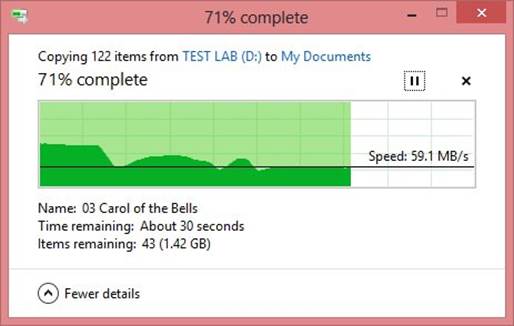
Data
writing speed via USB 3.0 interface, Windows 8 OS
We tried copying 5GB data including HD 720p
movies, wma formatted music and app installers via USB 3.0 protocol. The
process took 103sec to complete copying from USB 3.0 memory to Documents folder
and 81sec from Documents folder to USB 3.0 memory.
Battery life
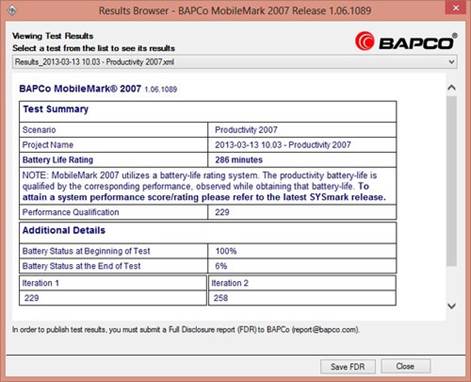
MobileMark
2007 is among standards to judge battery life
Through Productivity test in MobileMark
2007 with High Performance setting and 40% brightness, SS550CM could last for
4h 46min using battery only, meeting Intel’s ultrabook standard.
Similar with media test featuring HD 720p
movie at High Performance setting and 100% brightness, runtime was 2h in
continuous operation, which is on par with the result on 14in ultrabooks in the
same conditions. This is common as screen size and brightness are main factors affecting
battery life.
Heat spreading

Temperature
recorded via HWMonitor and GPU-Z in 26-degree temperature
Beside above-mentioned tests, we recorded
the device’s heat elimination is a condition having 26-degree Celsius. The
model ran fluently with office apps, casual games (Fish with Altitude or
Radiant Defense). In 3DMark 11 graphic processing and Alien vs. Predator game,
the cooling system worked quietly and efficiently when the temperatures of
processor and graphic card were respectively 78 degrees and 81 degrees.
Technical specs
|
·
Size: 38x26.6x2.2 cm
·
Weight: 2.6 kg
·
Processor: Core i5-3317U (1.7 GHz, 3 MB smart
cache)
·
Graphics: Nvidia GeForce GT 635M, 2 GB GDDR3
·
RAM: 4 GB DDR3, 1,600 MHz
·
Storage: HDD 750 GB + SSD 24 GB,
mSATA (cache)
·
Screen: 15.6 inch, WXGA (1,366x768 pixel)
·
Webcam: HD 720p
·
Contacts: VGA, HDMI 1.4a, 2xUSB 2.0, 1xUSB
3.0, SD reader, headphone/micro
·
Connectivity: Bluetooth 4.0, Wi-Fi
802.11b/g/n, LAN Gigabit
·
OS: Windows 8 SL, 64 bit
|