Screen and sound
The VAIO Duo 13 takes the 1,080p IPS
touchscreen of the Duo 11 and improves it with Sony’s Triluminos technology,
which was first released in Bravia TV series and is also in the VAIO Pro lineup
that has just been announced. The screen is as bright as you would expect, and
the viewing angles are wide. Although you are unable to adjust the screen
position of the slider, you will not have any problems when viewing images on
the screen from the left or right of center. The capacitive touchscreen also
recognized all our input perfectly, which is especially significant when using
the device in tablet mode. Whereas we obviously love this screen, it should be noted
that the latest series of Windows 8 devices consists of products with much
higher 2,560 x 1,440 pixel resolutions.

The
VAIO Duo 13 takes the 1,080p IPS touchscreen of the Duo 11 and improves it with
Sony’s Triluminos technology, which was first released in Bravia TV series and
is also in the VAIO Pro lineup that has just been announced. The screen is as
bright as you would expect, and the viewing angles are wide.
You will like quite clear sound on the Duo
13, especially considering that the speakers are attached on the bottom. Of
course, that does not mean that music and dialogue sound are incredibly rich,
but the sound is loud enough, and of course it is fairly good for watching
movies or listening to music in a medium-sized room.
Performance and battery life
Sony VAIO Duo 13 (1.6GHz Core i5-4,200U,
Intel HD 4,400)
·
PCMark7: 4,440
·
3DMark06: 6,047
·
3DMark11: E1,853 / P975 / X297
·
ATTO (top disk speeds): 546 MB/s (reads); 139
MB/s (writes)

Sony
VAIO Duo 13
Sony VAIO Duo 11 (1.7GHz Core i7-3317U,
Intel HD 4,000)
·
PCMark7: 4,545
·
3DMark06: 4,807
·
3DMark11: E1,107 / P621 / X201
·
ATTO (top disk speeds): 540 MB/s (reads); 525
MB/s (writes)

Sony
VAIO Duo 11(1.7GHz Core i7-3317U, Intel HD 4,000)
Sony VAIO Pro 11 (1.8GHz Core i7-4,500U,
Intel HD 4,400)
·
PCMark7: 4,634
·
3DMark06: N/A
·
3DMark11: E1,067 / P600 / X183
·
ATTO (top disk speeds): 558 MB/s (reads); 255
MB/s (writes)

Sony
VAIO Pro 11 (1.8GHz Core i7-4,500U, Intel HD 4,400)
Samsung ATIV Book 7 (1.8GHz Core
i5-3,337U, Intel HD 4,000)
·
PCMark7: 4,418
·
3DMark06: 4,045
·
3DMark11: E1,081 / P600
·
ATTO (top disk speeds): 626 MB/s (reads); 137
MB/s (writes)

Samsung
ATIV Book 7
ASUS Transformer Book (1.9GHz Core
i7-3,517U, Intel HD 4,000)
·
PCMark7: 4,414
·
3DMark06: 3,840
·
3DMark11: E924 / P512 / X177
·
ATTO (top disk speeds): 482 MB/s (reads); 317
MB/s (writes)

ASUS
Transformer Book
Toshiba Kirabook (2.0GHz Core i7-3,537U,
Intel HD 4,000)
·
PCMark7: 5,275
·
3DMark06: 5,272
·
3DMark11: N/A
·
ATTO (top disk speeds): 553 MB/s (reads); 500
MB/s (writes)

Toshiba
Kirabook
Acer Aspire S7 (1.9GHz Core i7-3,517U,
Intel HD 4,000)
·
PCMark7: 5,011
·
3DMark06: 4,918
·
3DMark11: E1,035 / P620 / X208
·
ATTO (top disk speeds): 934 MB/s (reads); 686
MB/s (writes)
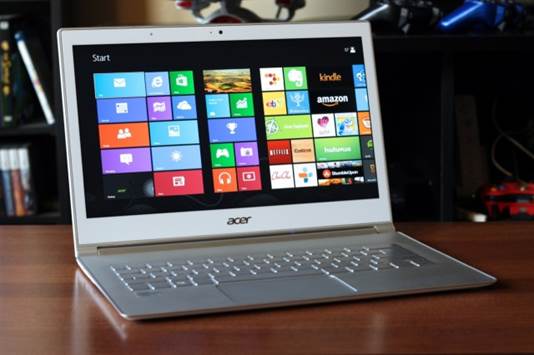
Acer
Aspire S7
MSI Slidebook S20 (1.8GHz Core
i5-3,337U, Intel HD 4,000)
·
PCMark7: 4,043
·
3DMark06: 3,944
·
3DMark11: E1,053 / P578
·
ATTO (top disk speeds): 484 MB/s (reads); 286
MB/s (writes)

MSI
Slidebook S20
Asus Taichi 21 (1.9GHz Core i7-3,517U,
Intel HD 4,000)
·
PCMark7: 4,998
·
3DMark06: 4,818
·
3DMark11: E1,137 / P610 / X201
·
ATTO (top disk speeds): 516 MB/s (reads); 431
MB/s (writes)

Asus
Taichi 21
Microsoft Surface Pro (1.7GHz Core
i5-3,317U, Intel HD 4,000)
·
PCMark7: 4,673
·
3DMark06: 3,811
·
3DMark11: E1,019 / P552
·
ATTO (top disk speeds): 526 MB/s (reads); 201
MB/s (writes)

Microsoft
Surface Pro
Lenovo IdeaPad Yoga 13 (1.7GHz Core
i5-3,317U, Intel HD 4,000)
·
PCMark7: 4,422
·
3DMark06: 4,415
·
3DMark11: E917 / P572
·
ATTO (top disk speeds): 278 MB/s (reads); 263
MB/s (writes)

Lenovo
IdeaPad Yoga 13
Dell XPS 12 (1.7GHz Core i5-3,317U,
Intel HD 4,000)
·
PCMark7: 4,673
·
3DMark06: 4,520
·
3DMark11: N/A
·
ATTO (top disk speeds): 516 MB/s (reads); 263
MB/s (writes)

Dell
XPS 12
Usually, in this review we will compare the
Ultrabooks that have the equivalent specifications each other and as you may
know, the playing field is more or less equal for these computers. But we are
now entering an unexplored field, since the VAIO Duo 13 runs Intel's new
fourth-generation Haswell processor. More particularly, this guy runs a
dual-core Core i5-4,200U CPU clocked at 1.6GHz (with turbo boost up to 2.6GHz).
When testing this machine in the normal application suite of tests, we found a
significant improvement compared with the Duo 11 and its Core i5-3,317U chip.
This acceleration was most visible in the
graphics tests, such as 3DMark06, where the Duo 13 reached 6,047 scores
compared to 4,807 scores of its predecessor. That figure even surpassed the
numbers of more flagship Ivy Bridge Ultrabooks, such as the Acer Aspire S7,
which reached 4,918 scores. The overall performance tests such as PCMark7
showed a less significant acceleration - in fact, the Duo 13 scored slightly
less than the 11. And on the ATTO drive test, Sony’s new slider had a bit of faster
read speeds (546MB/s compared to 540MB/s for the Duo 11), and curiously, the
write speeds had much lower rate (138MB/s versus 525MB/s). We also examined the
VAIO Pro 11, and its Core i7-4,500U chip showed a slight improvement compared
with Intel’s third-generation processors.
While these numbers are interesting, we are
at the dawn of the Haswell era, and we will need to test a few more devices
before giving out definitive conclusions about the performance boost. However,
this time we liked what we saw. One of our biggest performance complaints about
the Duo 11 was unacceptably slow accelerometer. Fortunately, that problem did
not take into the Duo 13. Here, the screen switches direction in only a second
or two, as it should do. The cold- boot into Windows 8 only takes six to seven
seconds, and the Duo 13 generally ran very smoothly during our testing. We only
had two cases of application crashes, and they might be related to not-final
firmware.
While the original Duo only lasted 4 hours
and 47 minutes our battery benchmark, Sony says that the Duo 13 will last 10
hours. This amount of time is achieved by adding a much larger battery - the
company says it's the equivalent with the Duo 11’s normal battery plus its
optional attached battery. When we ran our battery test (playing a video
continuously with screen brightness set to 65% and Wi-Fi on), the device
achieved an impressive 9 hours and 40 minutes, longer than the average of
current Ultrabook.