Professional video editing at your
fingertips
Price: Free
Designed for: Phone Requires Android: 2.3
Magisto is a simple solution for people who
want to create high quality videos, but don’t have the knowledge or skills to
give their clips a full editing make-over. The app takes complete control of
most editing, and all you need to do is add the basics.
From the main menu you'll find you can
shoot a brand new video through the app, or select one from your gallery.
Selecting a pre-existing video will take you to the uploading screen, whereas
selecting to shoot a new video will take you to the simple, yet effective,
Magisto video screen.

Magisto
prides itself on a clean and easy-to-understand interface
Shooting a video is straightforward and for
those who want a really simple experience, all you need to do is press the
large red record button to start and stop. There aren’t a wide selection of
other options you can access from this screen, but you can select the
orientation of the video, and adjust the lighting. After recording, each clip
is displayed on the left-side of the app, from which you can choose to save or
delete from the app. With a few clips stored, you might notice a bit of
slowdown in the app, so make sure to delete clips when you don’t need them.
Magisto really comes in to its element when
you start the editing process. You’ll first need to choose a sound track for
your clip - there’s a wide range of available sounds you can choose from. The
only other bit of tinkering you need to do is add a title, and add any other
clips you want to merge together. As your movie is being put together you'll be
able to choose if you want your movie to be added to any of your social media
accounts, or if you want to send it to any of your phone contacts via email.
The app will then begin to put your movie together, and Incorporating any
changes you make. It’s a clever feature that saves you a lot of hassle.
Depending on the size and amount of clips you chose, the app will take anywhere
between 30 seconds to five minutes to complete your movie. Once it’s done
you’ll be shown a preview of the movie, which you can then save to your device.
Results are surprisingly good, and the app is really sophisticated when it
comes to merging clips together. Not only does It prevent any jump cuts from
happening in your video, it also changes the colour levels of aspects of your
video if it doesn’t quite work first time around.
For people who like to be in full control
of their video editing, then they should stay clear from Magisto. For everyone
who wants to be able to create quality videos, without the need for technical
and editing knowledge, then you won’t find anything as useful as Magisto.

You
can choose to shoot your own video, or choose one from your gallery
Coach’s Eye
Take your students’ techniques to
exciting new levels
Price: $4.99
Designed for: Phone and Tablet Requires
Android: 2.3.3 and up
Verdict
An excellent tool for sharing important
information about your sporting techniques
Coach’s Eye is an impressive video editing
tool that's designed for sports coaches to be able to share important
information with the people they’re training. You record a video through the
app, using a simple tap to start and stop interface. Once it’s recorded, you’re
taken to the editing suite, where you can add information and a voice-over to
better explain the things your charges are doing wrong.

It’s not the simplest editor to use, but
once you get the hang of things, it becomes a very powerful tool indeed. You
can slow the video down for a frame-by-frame analysis, add coloured shapes and
arrows to highlight the areas people need to concentrate on and record a
commentary track to really get down and explain what’s going on.
Once you’ve finished with your video, you
can share It in a variety of different ways, from texting to uploading it to
YouTube, so anyone who needs to see it can do so, and fast. It’s an interesting
idea, and for the price it provides an excellent service. There are a few
problems though, and a more comprehensive tutorial wouldn’t go amiss to walk
you through the sometimes obscure functions that the app has.
Obviously, the quality of the video you
record is going to be determined by the device you’re using, and we wouldn’t
recommend trying to make a usable film on something with a bad camera. Still,
whether you’re an amateur or professional, with a little patience and a decent
enough phone or tablet, you’ll find Coach's Eye will quickly become an
Indispensable tool in your coaching arsenal - great for sharing information
with your students when they’re with you, or when they’re not.
Lithic
Turn your photos into graphic novel
panels
Price: $1.00
Designed for: Phone and Tablet
Requires Android: 2.2 and up
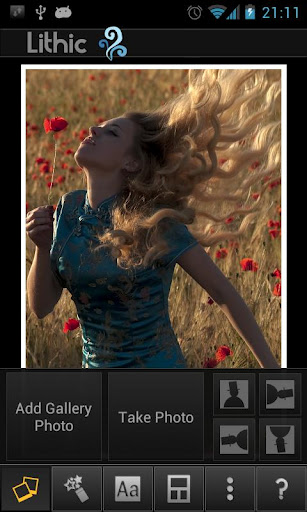
Lithic is the latest in a long line of apps
that claims to be able to turn your photos into comic book-style visual
stories. It’s fair to say that a few of the other apps who have set this lofty
goal have succeeded and Lithic falls some way short too. It gives you eight
different framing options, most of which let you put no more than two photos in
position. You add filters, then throw in some captions using the one font that
the app contains, and you're left with an altered image with a bit of text
placed in one of four predetermined positions. There’s little flexibility, so
if you want to create something unique, you’re better off getting a pencil and
paper and starting from scratch. Lithic looks a lot nicer than the rest of its
rivals, but it’s still a pretty disappointing effort.
Urban Dictionary
A dictionary of slang terminology and
phrases
Price: Free
Designed for: Phone
Requires Android: 2.0 and up

The official app of the popular, user
created online dictionary, Urban Dictionary can be used to decipher slang
terminology, as well as being pretty handy as a non-slang dictionary as well.
The app is reasonably well put together, with a small ad at the bottom of the
screen. There are a few things missing, like pronunciation tips for all of the
words, and the bright orange colours of the app aren’t going to be to
everyone's taste.
Gin O’clock
Fancy cocktails with a stick of fake
celebrity
Price: $0.99
Designed for: Phone
Requires Android: 2.1 and up

If you like your apps to come with the
endorsement of a Twitter phenomenon, and you like your drinks to be full of
gin, then Gin O’clock has probably already found a home on your Android device.
Essentially a list of cocktail recipes containing the juniper berry spirit,
each drink comes with a little commentary from someone who pretends to be the
Queen on a social network. It’s a well put together app, but there are more
comprehensive cocktail apps out there, with less of the bad jokes.