We did notice that Nokia Drive+ is a little
stubborn and slow to reroute should you veer off the suggested route. Many a
time, it would suggest making a U-turn even if a more straightforward
alternative route was available.

We
did notice that Nokia Drive+ is a little stubborn and slow to reroute should
you veer off the suggested route.
Also, unlike Apple and Google’s mapping
apps, you cannot manually select and navigate to points on the maps - Nokia Drive+
requires a specific address, postal code or point of interest entry.
Additionally, while Apple Maps has integration with Yelp and Google has its own
Google Plus service, Nokia Drive+ stands by itself and therefore does not
provide other relevant information about the destination such as reviews and
contact numbers.
Nevertheless, we found Nokia Drive+ to be a
sufficiently competent navigator. It might lack some features that are found on
Apple’s and Google’s offering, but it makes up for that with a strong core
function, which is to offer clear instructions to your destination.
On top of that, we liked that you could
download whole maps of countries and regions and use the app without a live
data connection. In this sense, the app works like a standalone GPS device and
this is very useful especially if you are abroad and aren’t willing to shell
out on expensive roaming data.
·
Developer: Nokia
·
Version: 2.1.0.1451
·
Size: 6mb
·
Platform: Windows Phone
·
Price: Free
WAZE
Developed by an Israeli company, Waze is
fast becoming one of the more popular freely downloadable GPS apps for both iOS
and Android. It is also one of the more unique GPS navigation apps we’ve used,
being the first of its kind to be community-driven.
Waze is an app that learns as you and other
Waze users drive. The app takes users’ driving patterns, speeds and times to
provide routing suggestions and real-time traffic updates. On top of this, Waze
also lets users report traffic accidents and jams, speed traps, police presence
and also mapping errors. To encourage users to actively report on traffic
conditions and incidents, Waze uses game mechanics such as awarding active
users with points and other incentives.

Waze
is an app that learns as you and other Waze users drive.
The Waze app’s search function is
interesting because apart from its own database, it can also look up Google,
Foursquare and Bing. The idea is that one should be able to find most locations
either by keying in the address or simply stating the name of the place.
Unfortunately, in our experience, Waze isn’t very accurate in pinpointing
addresses; and quite puzzlingly cannot search using postal codes.
In terms of navigation, Waze is very basic
- not unlike Apple and Google Maps. There’s neither lane assist nor junction
view, but it does have turn-by-turn voice navigation. Additionally, Waze also
doesn’t indicate traveling speed, or the speed limit of the road you are
currently on.
While actual navigation performance isn’t
outstanding, Waze redeems itself in other ways. For example, it will warn of
impending red light cameras at junctions; static speed cameras too. On top of
this, thanks to updates from other Waze users, it can also notify you of
traffic incidents in your vicinity and also if the road is experiencing heavy traffic.
Waze will even provide an estimated traveling speed on major highways and
arterial roads.
These updates will appear on the map itself
as icons, and while undoubtedly useful, it can be hard to make out exactly
which road is affected. This is because most roads in Singapore run both ways
and are paved closely side-by-side. Therefore, this makes it hard to see which
road is the incident actually on without zooming in. Furthermore, for first
time users, it’s not immediately apparent what each icon represents.
A downside to Waze’s community-driven model
is that the app is only effective if there are enough users using and
contributing, and although Waze claims that there are over 30 million active
users, we only saw a handful of other Waze users while driving on our roads. To
add, the Waze app requires an active data connection for it to work, which
could be problematic for users with basic data plans, or if you are overseas.
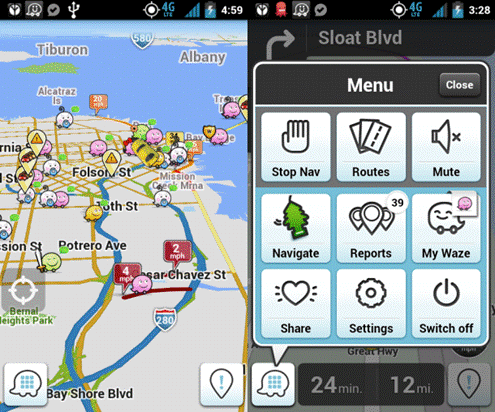
The
app has a lot of potential, but it needs to achieve critical mass (at least in
the region) before its potential can be fully realized.
In closing, the Waze app has decent
navigation capabilities, but where it really shines is that it offers live
traffic updates thanks to its community of users. The app has a lot of
potential, but it needs to achieve critical mass (at least in the region)
before its potential can be fully realized.
·
Developer: Waze
·
Version: 3.5.1
·
Size: 26.3mb
·
Platform: Android / Ios
·
Price: Free