Tracking shots
The problem for many photographers is that
unlike, say, freelance writers or sled-employed TV presenters, a commission
from a client doesn’t result in a single piece of work. Instead, a normal
wedding may produce several thousand images, and the job of keeping track of
which shots are from which wedding is one that, done properly, will reward the
photographer for years down the line. Light Blue picks up where traditional
invoice-tracking packages leave off, giving photographers not just in-voicing
and job tracking, but detailed shoot management and even web gallery
generation, all from a single application.

Basket
case: Generating web galleries takes a single click, and Light Blue even
includes rudimentary ecommerce features
The learning curve is pretty steep: where
many software packages would attempt a step-by-step walkthrough at first
startup, Light Blue asks you a series of questions about your business, then
more or less drops you in at the deep end. Help is provided in the shape of a
well-written, 261-page PDF that kicks off with a series of tutorials to help
you get to grips with the software, though. The learning curve is further softened
by the tabular user interface, which while not exactly handsome, does the job
logically. For example, the ever-present tabs at the top – Summary, Calendar,
Task Manager and so on – each bring up a table or a gird of related items. How
each tab relates to other sections of Light Blue isn’t always clear, so
blocking out a few hours to get to grips with it and the user guide is
recommended. Light Blue’s website hosts screencasts and videos to help new
users/
The process of marshaling a job through
Light Blue is thorough to say the least. You can add a huge amount of data to
each shoot you add from obvious things such as the date of the shoot and a
breakdown of its cost to the client. To the details of each of your contacts on
the shoot, who referred the works to you and an estimate of the mileage the
shoot will involve. Pre-shoot technicalities are taken into consideration as
well. For instance, you can import relevant documents, or add to-do items to
stay on top of planning. A schedule allows you to add date-specific to-do
items. It all adds up to a piece of software that goes way beyond mere
invoicing and job-tracking: simply unifying your budget tracking and to-do list
into one application is a huge help. The calendar integrates with Google
Calendar and iCal, although the only way to have Light Blue automatically sync
with online calendars is by using the hosted version at $37.5 a month and then
using deploying Yahoo’s Pipes service. It’s overcomplicated.
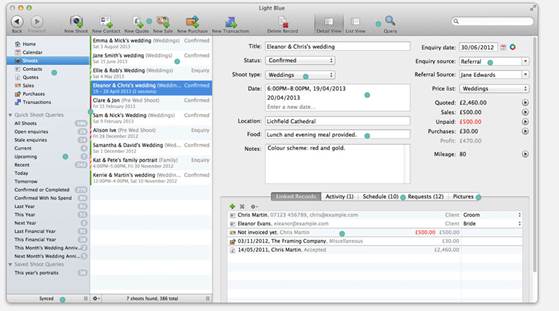
Every
last detail: Light Blue’s Shoot Details window covers virtually every
eventuality a snapper could face
Light Blue even interacts with the images
you generate. You can, for instance, link a shoot to a folder of images, and
Light Blue will rename your images with serial numbers for easier searching. From
there, you can also produce simple web galleries, which could be useful for
making galleries for client approval. Fill in your PayPal details and the
galleries even include an ‘Add to basket’ link, so your clients can order
prints directly. The only niggle is Light Blue’s insistence on its own folder
structure: once you import a folder of images, two new folders are created for
Processed and Unprocessed shots, and only images in these folders show up in
the Shoots tab, so some workflow adjustment is needed to incorporate Light Blue
into your day-to-day life.
As long as you’re prepared to make a few
adaptations, though, Light Blue is almost certainly a more holistic application
for jobbing photographers than most DIY invoicing software. The price is high,
but those with particularly rudimentary approaches to paperwork and planning
could find it pays for itself tout de suite.
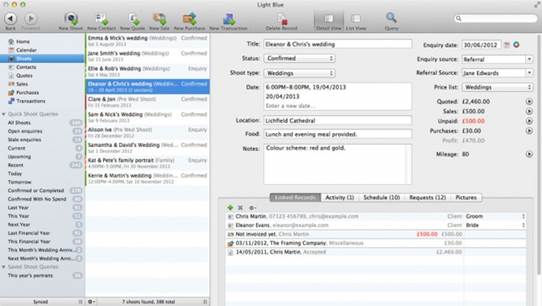
www.lightbluesoftware.com
|
Specifications
·
Light Blue 3.5
·
Invoice and job tracking software
·
From: lightbluesoftware.com
·
Pro: Packed with features – all-in-one
approach for photographers
·
Con: Rather dense UI
·
Price: $443
·
Verdict: 3/5
|