Choosing a
notebook system can be hard. We give you some advice to make it easier
The laptop market has become increasingly
fractured of late. Notebooks have enjoyed years of popularity as the favoured
choice of the casual user, but their position is looking increasingly untenable
due to a general trend towards low-power computing.

How
To Buy…A Notebook Pc?
Luckily we’re on hand to help you negotiate
the market and tell you what class of device you need, what you need to look
for in it, and how much you should spend. We’ll also advise you on the best
alternatives, and tell you what - if anything - you need to look out for.
How Much Should You Spend?
Laptops cost anything from $310 to $2325
for normal models, and can get even more expensive if you decide to buy more
specialised or unusual hardware. The trick is knowing whether you’re wasting
your money at a certain price point or not. For example, we’d suggest that if
you’re trying to spend less than $620, you’re probably looking for a casual-use
system that just does email and web-browsing. In which case, a tablet PC or
netbook might actually serve you better than a notebook system. Cheap laptops
struggle to distinguish themselves in terms of price against Tablets, which are
essentially purpose-built entertainment devices, and netbooks make good,
low-price alternatives. Notebook PCs often feel like the default choice, but if
you want to save money, investigate your options with regards to other devices.

Laptops
cost anything from $310 to $2325 for normal models, and can get even more
expensive if you decide to buy more specialised or unusual hardware
Any higher than $620, though, and a laptop
is a good idea. It’ll be substantially more powerful and versatile than
equivalent-priced tablets - which tend to be the same as cheaper models with
extra SSD storage in them. Not bad if you need lots of space for files, but not
worth paying for in terms of raw power. Notebooks in the $620-$1240 balance
that power with portability in the most convincing way, and this is the best
price range to look for laptops in.
If you’re spending more than $1240, though,
be careful: you’re entering the high-end Ultrabook class, at which point you’re
more likely to get value out of a full-size desktop setup. If portability is a
high concern (for example, if you’re a business user or student) then high-end
laptops make sense - but we’d suggest you avoid buying one at this price point
if it’s just going to sit on a desk in your home - if only because sitting in
front of a full-size adjustable screen will be healthier for your spine in the
long run!
What Make/Model/Manufacturer Should You Look For?
Apple has long been the dominant face of
laptop technology, with qualities like the ultra-high resolution Retina display
and their superior design ethos helping to keep MacBooks in a different league
than the competition. Let’s not forget that Ultrabooks, as a concept, only
exist because the MacBook Air came out and convinced people that ultra-thin,
high-power, minimalist systems were worth owning. However, Apple systems are
overpriced, there’s nothing resembling a budget option, they don’t run Windows
- and what if you want something that isn’t at the absolute top-end of the
market?
HP, Toshiba, Acer and Dell offer reliable
budget to mid-field models with the Pavilion, Satellite, V3/V5 and XPS lines
respectively - but if you want a high quality laptop, we’d recommend
investigating both Samsung and Lenovo. Where the former brands are uninspiring but
consistent, Samsung and Lenovo have managed to innovate.

The
Lenovo IdeaPad Yoga, for example, is one of the best Windows 8 devices around.
The Lenovo IdeaPad Yoga, for example, is
one of the best Windows 8 devices around. At 13”, it’s big enough to be
considered a notebook rather than a tablet, but it can also be used as such -
the keyboard folds behind the screen completely, if you so desire. If Windows 8
is an OS designed for tablet use, the IdeaPad Yoga is a system designed to let
you do just that. It’s expensive, but it has one quality even the MacBook Air
hasn’t got: flexibility.
Meanwhile, the ThinkPad X1 Carbon is a
fantastic Ultrabook, aimed at business users. It looks great, feels great, and
has many MacBook-like qualities, such as an SSD and long battery life, but you
can save a few hundred pounds on each unit by buying here instead of Apple.
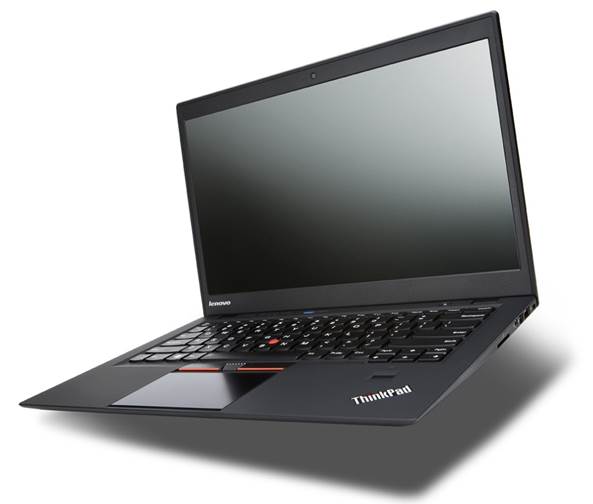
Meanwhile,
the ThinkPad X1 Carbon is a fantastic Ultrabook, aimed at business users
Finally, hardcore gamers wanting a notebook
PC should look for the Samsung Series 7 Gamer (the clue’s in the name), which
has the high-performance hardware to run modern games at acceptable speeds.
Samsung’s custom UI is an interesting addition (enabling mobile gamers to
disable the trackpad or Windows keys to save on accidental menu pop-ups) and
the case lights give it the air of flash and excitement you expect out of a
gaming system.

Finally,
hardcore gamers wanting a notebook PC should look for the Samsung Series 7
Gamer (the clue’s in the name), which has the high-performance hardware to run
modern games at acceptable speeds.
Of course, there are many laptop models
that are acceptable buys, so don’t get hung up on the specifics. It’s more
important to know what’s in it than what’s stamped on the case. Which,
helpfully, is what the next section deals with.
What Technology Should You Look For?
The technology in laptops varies heavily
from model-to-model, but you can expect everything you’d have in a regular
desktop system, although perhaps in less powerful or cheaper forms. Here’s what
we think you should look out for.
CPU-wise, ideally look for an Intel Core
CPU of some description, Sandy or Ivy Bridge (or their AMD equivalents). This
will ensure you have the most up-to-date technology, which is also the best
value, best performing technology. Avoid Pentium/Celeron-type CPUs unless you
have particularly light needs (but again, if you get one, make sure they’re
Sandy/Ivy Bridge-based).
RAM is a necessity on every system. We’d
want at least 4GB in any new system, but it’s possible to add more later. You
can go as low as 2GB in a punch, but anything less isn’t really up to the job
of running modern operating systems, so don’t bother with it. Notably, RAM is
helpful for multi-tasking and web-browsing, which are the type of thing you’re
likely to do on a notebook PC, so you should really prioritise it to an extent.
As you may be aware, storage comes in one
of two forms: mechanical hard drives, or a solid state. The latter will help
with performance speeds, but HDDs can hold more data at a lower cost. Which
quality you value more is the key to your decision, but don’t worry if a
mechanical drive is quoted at 5400 RPM - the smaller 2.5” drives found in
notebook systems typically run at that speed, rather than the quicker 7200 RPM
of 3.5” drives. Optical drives are increasingly unnecessary for modern systems
as cloud-based storage and online streaming become more prominent. Again, it’s
your choice whether you go for with or without, but don’t automatically expect
a system to contain one!
Displays are a tricky one. More than any
other component, a good display can make or break a laptop. Size determines the
cost to a certain extent, but pay attention to the resolution. If you want to
use your laptop for gaming or viewing HD video, you’ll need one with a native
resolution of 1920 x 1080. There’s no point having a powerful CPU if you can
only use it to output low-resolution games and videos, after all. Lower
resolutions can mean a substantially lower price, but remember you only get one
chance at choosing a screen. If in doubt, go for the better-quality one. You’re
unlikely to regret it.
Wi-Fi is worth having if you’re interested
in saving space, but it’s also easy to add after you’ve made the initial
purchase of a system. Wireless adaptors are cheap – probably even cheaper than
integrated Wi-Fi costs as an extra – so don’t be afraid to skip it. If your
laptop hasn’t got wireless built-in, it’ll certainly have an Ethernet port
instead, so networking won’t be hard to come by in a pinch.
In terms of Laptop-specific extras, look
for things like an integrated webcam and microphone (for video chatting),
HDMI-out (for sending media to a TV), and card readers so that you can expand
the machine’s storage or pull information directly from phone and digital
camera memory cards. Some laptops will have their own 3G modem built-in, but
remember you’ll need a SIM card to go in there, and you’ll probably incur a
monthly cost to keep it running.
Finally, if you’re desperate for a tablet,
be on the lookout for “convertible” laptops. These are notebook systems which
come with detachable screens. Cheaper ones will just be a tablet with a
keyboard stapled on, but true convertibles have a more powerful CPU which takes
over when the tablet is docked.