The average notebook PC is currently priced
quite well, not least because of the creation of the high-end Ultrabook market,
which has created a desirable, expensive line of laptops. This makes the
non-Ultrabook models appear low-end, which in turn makes them into a cheaper
budget line. The trendier tablet PCs eating into the portable computing market
have also helped drop the price of laptops a little, but the market is finally
correcting itself, so don’t expect any big price surprises in the near future.

The
average notebook PC is currently priced quite well, not least because of the
creation of the high-end Ultrabook market, which has created a desirable,
expensive line of laptops.
Enough about price, though. There’s also a
larger question to answer, and that’s about technology. Since laptops run on
mobile versions of the latest platform, there are a number of ways you can look
at when to buy one. If you’re interested in longetivity, then now is a good
time to buy an Ivy Bridge-based notebook PC. The platform’s successor is still
nearly a year away, so anything you buy now will remain top of the line for a
while yet. A good investment.
“Now might be a good time to go for a
slightly lower-range laptop that Ivy Bridge has nudged down the ladder”
If, however, you’re interested in getting a
good price, now might be a good time to go for a slightly lower-range laptop
that the appearance of Ivy Bridge systems has nudged down the ladder. Although
you’re likely to get good prices around the time of Intel’s next platform
update, that’s far enough away that we’re comfortable recommending that you buy
a laptop now. Or rather, in the sales.
What Are The Technical Constraints?
Notebook PCs don’t need much looking after,
and in many ways the main constraints are financial. Perhaps the biggest
concern is that notebooks simply aren’t user-serviceable. The majority of
components are heavily integrated, so you’re more or less stuck with whatever
specs it has when you buy it.

Notebook
PCs don’t need much looking after, and in many ways the main constraints are
financial
The upshot of this is that you need to be a
little more careful when choosing what you pay for in a system. Although when
buying most systems it’s a good idea to trade-off RAM for CPU, we’d actually
suggest considering the opposite for notebook-style systems. One of the few
ways the user can upgrade most notebooks themselves is to add more RAM. Hard
drives also tend to be swappable, so if you can save money on one of those, do
– unlike other components, there’ll be a chance to easily upgrade them in the
future. Though even this can be difficult.
What’s The Alternative?
Notebooks are good all-purpose PCs
-powerful enough to use at home, but compact enough to carry with you (some of
the time, at least). It also means that there are loads of alternatives, each
of which depends on why you were looking for a notebook PC in the first place.
Tablet PCs are even more portable, but what
you gain in convenience you lose in power – not to mention that most tablets
don’t run Windows software, so you’re relegated to potentially unfamiliar
alternatives. Tablet PCs cost more or less the same price as a notebook
(especially if you want one with a similarly-sized screen) but even if you buy
an external keyboard, you’ll struggle to use them for work - they’re designed
for entertainment and casual use.
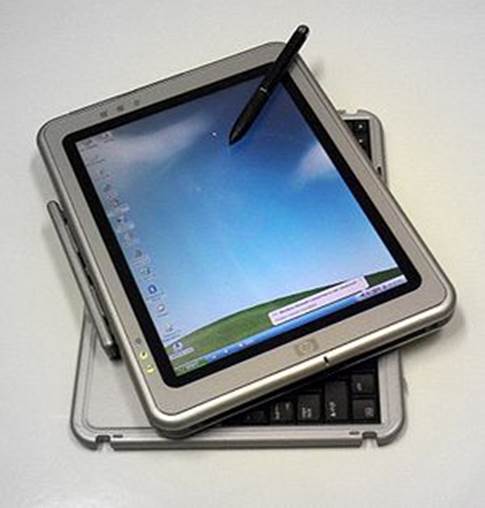
Tablet
PCs are even more portable, but what you gain in convenience you lose in power
– not to mention that most tablets don’t run Windows software, so you’re
relegated to potentially unfamiliar alternatives.
Desktops PCs, meanwhile, are good for
situations where you need power and flexibility. The only situation a desktop
system can’t adapt to is being used on public transport, although they’re best
employed for high-end gaming and work. Notably, if you’re thinking of spending
a lot on a notebook but aren’t planning to take it out of the house, a desktop
will get you more power than the equivalent priced-laptop.
If it’s the all-round capabilities that
you’re looking for, though, your best alternative might actually be a netbook
or nettop. These miniature laptop-style systems tend to run a version of
Windows (or at least, are compatible with Windows software), are almost as
portable as tablets (and as powerful) and most importantly, are vastly cheaper
than notebooks, making them more accessible to consumers. Their built-in
hardware keyboards make them good for work, as well as entertainment and casual
use (browsing/email) – the only thing they don’t do well is gaming. If you
can’t afford a notebook, or find them that little bit too large to deal with,
this is your best all-round option. Not as trendy as a tablet, but just about a
credible alternative to a full-size notebook.
Battery life is an obvious concern with any
portable system, but especially high-powered notebooks. You’ll get somewhere
between 5-10 hours out of a notebook under normal use, but if you’re not
connected to the mains be aware that it might go into low-power mode which
could mean anything from a dimmer screen to reduced processing power. Batteries
are also the one part of laptops which tend to wear out, so read up on how to
treat them well and you could save yourself money in the long run.