Gigabyte
X11 (Core i5-3371U 1.8GHz, 4GB RAM, Intel HD 4000)
·
PCMark7: 4,706
·
3DMark06: 5,550
·
3DMark11: E1212/P654/X220
·
ATTO (highest drive speeds): 543MB/s (reads);
518MB/s (writes)
Acer Aspire S7 (Core i7-3517U 2.4GHz, Intel HD 4000)
·
PCMark7: 5,011
·
3DMark06: 4,918
·
3DMark11: E1035/P620/X208
·
ATTO (highest drive speeds): 934MB/s (reads);
686MB/s (writes)
Lenovo IdeaPad Yoga 13 (Core i5-3317U 1.7GHz, Intel HD 4000)
·
PCMark7: 4,422
·
3DMark06: 4,415
·
3DMark11: E917/P572
·
ATTO (highest drive speeds): 278MB/s (reads);
263MB/s (writes)
Toshiba Satellite U925t (Core i5-3317U 1.7GHz, Intel HD 4000)
·
PCMark7: 4,381
·
3DMark06: 4,210
·
3DMark11: E989/P563
·
ATTO (highest drive speeds): 521MB/s (reads);
265MB/s (writes)
Dell XPS 12 (Core i5-3317U 1.7GHz, Intel HD 4000)
·
PCMark7: 4,673
·
3DMark06: 4,520
·
3DMark11: N/A
·
ATTO (highest drive speeds): 516MB/s (reads);
263MB/s (writes)
There is no
surprise that Gigabyte, with its history of creating PC devices, knows how to
connect them into a neat and fast little package. If we have to choose a word
to describe the daily performance of this X11, it would be “speedy”. It takes
17 second to cool-boot, and most of the programs run immediately as soon as you
clicked them. When forcing it to work heavily with the 20-tab browser, you will
hear the fans run with its max gear, and while you cannot say that they are not
audible, the noise is not too harsh to cause distraction. X11 might not be a
gaming machine, but when we tried the XCOM: Enemy Unknown, which is not very
heavy, it just reached the speed of 18fps. When being tested by other popular
performance test like PCMark 7, Ultrabook of Gigabyte has overcome IdeaPad Yoga
13, Satellite U925t and XPS 12, and with 3dMark11, and it even defeated Aspire
S7 of Acer.

X11 reached the speed of 18fps
Gigabyte tried to break the record of the
shortest battery life of Ultrabook in the Engadget magazine. The company
claimed the X11 would last 5 hours of using, but in our battery test (with a
video looping off the local drive, Wi-Fi on and fixed brightness), it just
lasted 3 hours and 37 minutes before out of battery. We conducted the test
again with the hope of mistake occurrence, but the second result was even
worse, with 3 hours and 31 minutes! That means you cannot watch the whole movie
The lord of the Rings: The return of the kind, and it will not even last
through the flight from Dallas to New York. It is 20 minutes less than Vizio
Thin + Light and 1 hour less than Acer Aspire S7 – 2 models that did not
impress us in terms of battery life either.
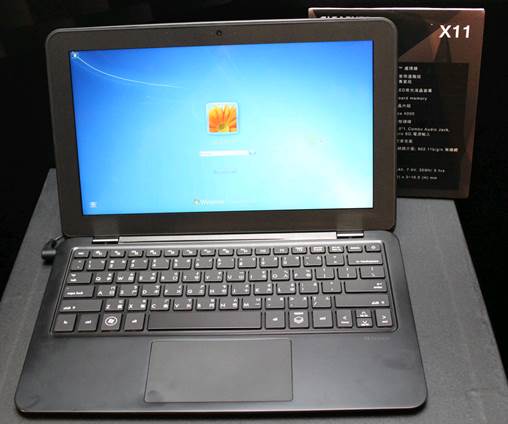
Gigabyte
tried to break the record of the shortest battery life of Ultrabook in the
Engadget magazine.
Software, warranty and configuration options
Gigabyte obviously does not want to fill
its inventory with various choices of hardware, as there are just two X11
versions: one basic model with Core i5-3317U 1.7GHz and the other which has
senior specifications with Core i7-3517U 1.9 Ghz. Besides, you can choose
between Windows 8 and Windows 8 Pro and a bonus of the starter version of
Microsoft office and Bing. In UK, the unit is under Gigabyte’s 2 year warranty
– except for battery and AC Adapter, which warranty just covers one year.
Competitors
The contemporary Ultrabook comprise
Satellite U845 of Toshiba (starting with $750), which has core i5, 6 GB RAM and
SSD 32 GB 500 GB integrated hard disk: S20 SlideBook of MSI ($1,200), with Core
i5, 4 GB RAM and SSD 128GB; or the smaller version of Aspire S7 series ($1,200
plus for 11inch version) – the similar choice of Core i5/i7, 4 GB RAM and SSD
128 GB. This trio has similar performance and price level, although the latter
has the similar weak battery life. The basic MacBook Air 11 inch, 2.8 pound,
with similar specifications – although if you like Redmond operating system,
you have to consider also the additional expense for Windows license.
Conclusion
As a metaphor, X11 is the “highlight
player”. The kind of player that blurs your eyes with tricks and flicks on the
edited news, but it leaves no impression when being tested thoroughly.
Admittedly, our testing unit is a model before officially published, but if
Gigabyte thought it was the representative of the whole package, then we would
not pull our punches.
Broadly speaking, X11 has many bonuses,
including fast performance and light and glossy design. However, when you sit
down and start to use it, you will recognize that you are deceived. The fatal
flaws start to show themselves: a flimsy shell, a terrible keyboard, trackpad
and unreliable battery life. Many carriers need to work with laptops which have
long battery life and good for typing – look for another UltraBook. If we seem
to be bitter, it’s because of that. We were initially attracted by X11, but
after that, the considerable drawbacks begin to float on the surface. Maybe if
the company learns its lesson, it can impress us next time.
Info
·
Price for normal model: $1,407
·
Price for Core i7 model: $1,558
Advantages
·
Very light and thin
Disadvantages
·
Flimsy shell
·
Uncomfortable keyboard and trackpad
·
Short battery life
·
Bad display
Verdict
·
Gigabyte X11 design is very elegant and it is
very fast, but it loses its point because of the bad keyboard, trackpad and
built quality with short battery life.
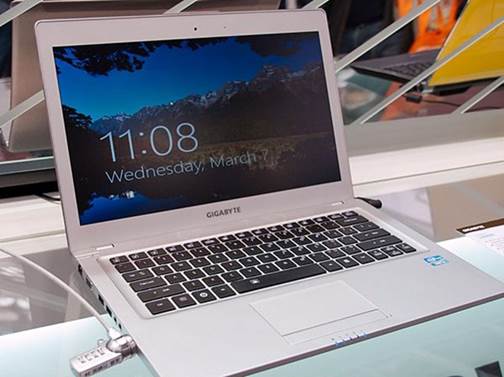
Broadly
speaking, X11 has many bonuses, including fast performance and light and glossy
design.
|
Specifications
·
GPU: Intel HD Graphics 4000
·
CPU: Intel Core i5-3317U Processor or Intel Core i7-3517U
processor
·
Display: 11.6” 1,366x788 LED backlight
·
System memory: 4GB DDRIII, OnBoard Memory
·
Graphics: Intel HD Graphics 4000
·
Chipset: Intel HM77 Express chipset
·
Storage: 128GB SSD
·
I/O ports: USB 3.0 x1, USB 2.0 x 1, DC IN, Combo Audio Jack,
Mini Display, Micro SD slot
·
Weight: 975g
|