DrawPlus was one of the first drawing
programs I used and, as I recall, was quite innovative at the time – bringing
computer based illustration within the price range of home users, yet with a
feature set not far removed from the leaders in this field. This latest version
(X6) continues the trend, while introducing some genuinely new and useful tools
to its formidable arsenal.
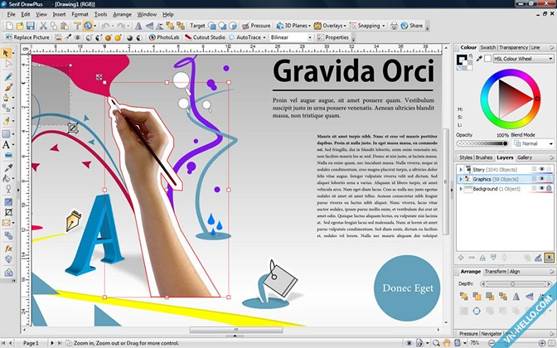
The
difference with the new stencil feature in this version of DrawPlus, is the way
they are used
You can now analyze and create your own color
palettes from an image. This can be useful if you want to draw or add text in a
complimentary color. Instead of using the eye dropper tool you can get the
program to analyze the image on screen and automatically create a palette based
on all the color within that image. You can also choose the analysis level;
which determines how many unique colors it will create.
Many programs provide stencils as a quick
method of adding embellishment to your design. The difference with the new
stencil feature in this version of DrawPlus, is the way they are used. Instead
of the familiar style where the stencil is simply used as you might use a
stamp. Here the stencil is more like the real thing, where you lay the stencil
down first; adjust the size to suit the purpose and paint over it to create the
effect you’re looking for. This means you can use any type of brush or color
combination over the whole or just part of the stencil.
The program is supplied with a decent range
of stencils to get you started; the added bonus being you can create your own
as well.
Many adverts you see contain spirals and
swirl embellishments that look very effective, particularly on artwork for
weddings or cosmetic packaging. While not that easy to create with conventional
drawing tools, the new Arc and Spiral tools in X6 make them child’s play. You
can quickly adjust the size and complexity of the spiral using key strokes.
Once you’re happy with the shape you can add colors, brush stroke effects or
calligraphic styling to complete the design.
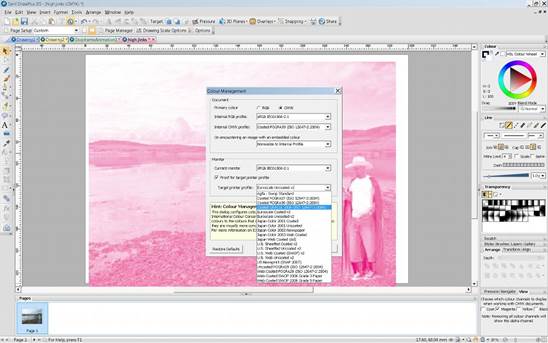
Serif
continues to improve and enhance DrawPlus
If you’re drawing a complex subject made up
of many layers, it can sometimes be difficult to move objects in front of or
behind other objects. To make this task easier Serif have introduced a new
Optical Stacking dialogue that shows graphically where an object sits in
relation to others on the page. It also allows you to move them dynamically
with a simple slider that instantly changes the stacking order. You still have
the facility to set the order by using the traditional menu or mouse, but I
found the optical stacking method to be more intuitive.
Easier to use than say, the new
Phenakistiscope Quickshape tool is based on the old magic lantern effect; where
a series of images were rotated on a piece of card while viewed through a small
slit, creating the effect of movement. Should you wish to make these for
yourself the new Phenakistiscope tool will do most of the work. Not
particularly useful but it might keep the children amused and off the
PlayStation for a few hours.
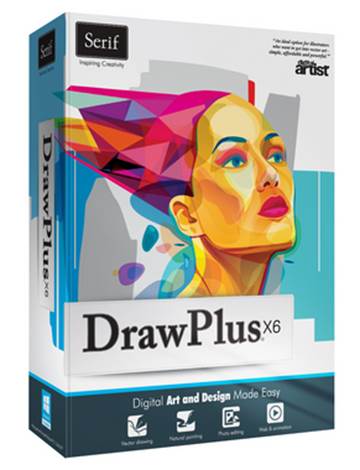
Finally, in convert with the majority of
print based applications, DrawPlus X6 allows you to import and export files in
a variety of formats. This edition now including PDF/X-3: a professional file
standard that is increasingly used by those in the printing industry. Because
it expands the previous X-1 standard, with support for calibrated RGB and
CEILAB colors.
|
Details
- Price: $123
- Ratings: 9/10
- Manufacturer: Serif
- Website: www.serif.com
- Required spec: Windows-based PC with
DVD drive and mouse Microsoft Windows 8, 7, Vista (32 or 64-bit) or XP
SP3 (32bit) operating system 512MB RAM
|