Windows 8 touch on laptop is a fresh
new experience that is worth to give a shot. However, to have a touch-screen
laptop running Windows 8, users normally have to spend at least 600 USD or
more. Despite that, Asus Q200 is an exception. With the on-sale price only for
500 USD, Asus Q200 still offers you a touchscreen to experience the latest
Windows OS. The remaining concern users care is whether this 11.6-inch laptop
of Asus truly a suitable choice?
Design
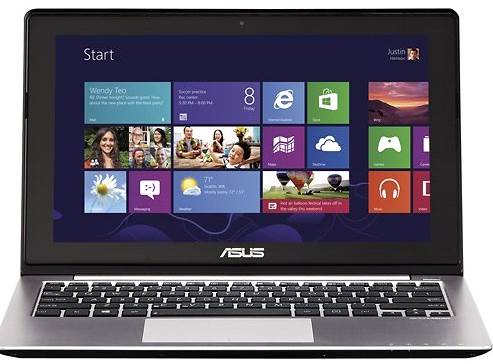
Asus
Q200 is not actually thin to be considered as an ultrabook,
With the weight of only 1.36 kg and
dimensions of 302.26x200.66x22.86 mm, Asus Q200 is not actually thin to be
considered as an ultrabook, but it’s compact and well-suited to put in the bag
and carry to any place that users won’t feel difficult. With the same size of
11.6 inch, the opponent Acer Aspire V5-171-6867 also has the same weight, the 11-inch
MacBook Air (999 USD) has a bit lighter weight with 1.08 kg.

Basically,
Asus Q200 has the design that is not much different from Asus VivoBook
X202E-DH31T
Basically, Asus Q200 has the design that is
not much different from Asus VivoBook X202E-DH31T. The cover of the device is
designed with the same material, which is gray aluminum; at the middle is the
outstanding Asus logo.

The
entire area inside the keyboard is designed with silver aluminum
The entire area inside the keyboard is
designed with silver aluminum, the 11.6-inch screen of the device is surrounded
by black plastic bezel, the power button is still designed on the top, and the
left side of the keyboard.
For a laptop having the size of 11.6 inch
As Asus Q200, it has plenty of ports, meeting needs of users.

The
right edge of the device
The right edge of the device includes an SD
card reader, audio input/output jack, USB 2 port and VGA connectivity.

The
left side of the device
On the left side of the device consist of
an Ethernet port, HDMI output, USB 2, USB 3.0 and Kensington lock slot. It’s
worth mentioning that many current notebooks are no longer equipped with
Ethernet or VGA port, so Asus Q200 still has some certain advantages.
Keyboard and Touchpad

Asus
Q200 is designed with a suitable keyboard
Asus Q200 is designed with a suitable
keyboard, the gap between the keys are uniform and spacious, their size is big
so input operation are pretty easy. However, the bounce of the keys are not
really good so sometime, it can still cause operating faults that users should
care about.
In contrast with the keyboard, the
integrated touchpad of the device has super-accurate navigating capability in
desktop mode. The multi-touch operations and gestures like 2-finger operating
on the screen to zoom in, out (Pinch-to-zoom), 2-finger rotating and swiping
work flawlessly. The gesture with Windows 8, such as swiping the finger from
the right edge of touchpad to launch Charms bar of swiping from the left edge
to switch tasks also work really well.
Display and webcam

The
11.6-inch glossy screen having 1,366x768-pixel standard resolution
The 11.6-inch glossy screen having 1,366x768-pixel
standard resolution has the ability to display sharp, colorful images with
suitable viewing angle.
Practical test when watching video trailer
at 1,080p resolution with MP4 format of "The Avengers" and "Skyfall"
movies, the details in the film displays very well, even the pores on the face
of Robert Downey Jr are visible, the displayed colors are easy to tell apart,
like the blue color in the eyes of Daniel Craig or the red one on the armor of
Iron Man, seems to be extremely vibrant. Colors display well when the viewing
angle rotates 45 degrees to the left or the right, but the color is washed out
at wider viewing angle.
However, the screen isn’t the bright one,
when brightness measuring is only 116 lux, lower than the average level (224
lux) compared to the ultraportable laptops, as well as Acer Aspire V5-171-6867
(223 lux) and Sony Vaio E Series 11(165 lux).
Asus Q200’s touchscreen also supports
10-point touch. Though we draw with 10 fingers at the same time in Windows
Paint, or perform many touch tasks concurrently Window 8.
Webcam 720p of Q200 is capable of shooting
with accurate color, even in lowlight condition. Despite that, the images still
has high noire-rate, even when shooting in fully-lit condition.