With cloud computing being the way
forward, more and more users opt for this service to be empowered with the
ability to access content from wherever they want. Dropbox, Amazon and several
other service providers offer online storage. The drawback is that these
servers provide limited storage limits. GoodSync allows users to keep an
up-to-date local back up of all files on multiple cloud computing storage
devices.
Here is how you can back up your cloud
computing storage using GoodSync.

How
to back up your cloud computing storage using GoodSync
Account creation
Download the GoodSync software from the
web. You can create a free account or a paid one which costs $30. Once done,
run the installation and towards the end you would be asked to name your first
job. These jobs are nothing but tasks you want GoodSync to carry out for you.
You will have to choose the location where you wish to back up your files. This
could be your Hard Drive, i or Network Storage or even on the cloud.
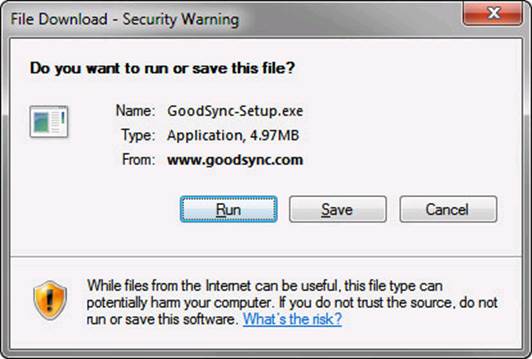
Download
the GoodSync software from the web.
Select backup locations
If you are using cloud computing services
like Amazon, Google, etc for storing files, you can directly backup these files
without duplicating any files on your computer. All you have to do is, click on
the Browse button next to the left location field, and in the menu that pops
up, select the service you want to connect to. Enter your login credentials and
click Go to connect to the service and see a list of folders to sync.
Schedule backups
After specifying both left and right hand
locations, you need to instruct GoodSync on how to transfer the files. Unless
you want to files to be backed up instantly, you should ideally schedule a
backup every two hours, thus conserving system resources.
Always remember, experimenting and learning
is the best way to move forward. Try using GoodSync on a trial basis first
before you choose to backup all your data.
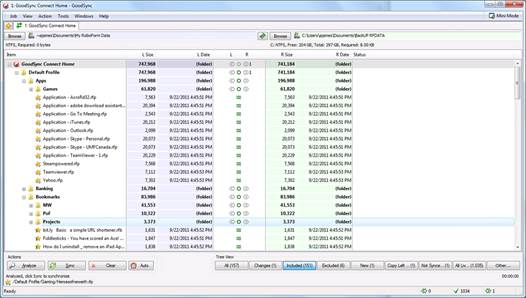
Always
remember, experimenting and learning is the best way to move forward. Try using
goodSync on a trial basis first before you choose to backup all your data.