Top ten third-party apps
90.
Google Chrome
Price: free
If you’re looking for a faster, more
customizable browser than Safari, you’ll love Chrome. The minimalist interface
is very Apple, and a store full of add-ons offers plenty of additional content.
There are syncing features, too – download Chrome for iOS on your iPhone and
iPad and you can see which tabs are open on other devices, pick up browsing
where you left off and share bookmarks between devices.
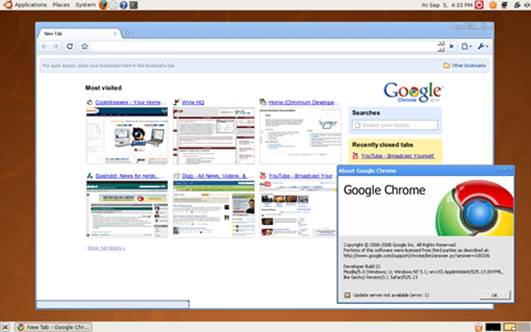
91.
Yoink
Price: $1.99
This app is a tiny hidden drawer that
appears when you start dragging something. Drop it in the Yoink drawer, switch
apps and drag it out – it’s as simple as that, and we use it every single day.
It’s perfect for moving assets from one app to another when you’re in
full-screen mode with Mountain Lion.
92.
Reflector
Price: $14.99
This simple app enables you to show your
iOS device’s screen on your Mac using AirPlay. Open Reflector and your Mac will
pop up as a new AirPlay device on your iPad or iPhone.

93.
Pixelmator
Price: $14.99
Pixelmator is designed specifically for the
Mac, and it shows. The interface is beautiful, with some stunning flourishes,
and the app itself is easy to use, but offers tremendous power even compared to
Photoshop. Well worth downloading – once you start playing with it you’ll be
hooked.
94.
Tweetbot
Price: $19.99
There are plenty of Twitter apps available
on the Mac, and for many, the choice will come down to personal preference.
Tweetbot is by far our favorite, offering a slick interface, easy-to-understand
conversation views, in-line images and videos and some of the best customization
options we’ve seen. It’s expensive, because Twitter limits the number of users
for third-party apps and the team had to make money, but it’s well worth the
cost.

95.
Alfred
Price: Free
If you use Spotlight a lot, you’ll be used
to tapping a keyboard shortcut and typing the name of an app to open it up.
Alfred lets you perform other tasks quickly like instantly opening applications
or files. It’s powerful, and while it takes time to learn, it will speed up
your productivity.

96.
Flutter
Price: Free
Flutter uses the built-in FaceTime HD
camera in all Macs. When you hold your hand up to the screen, it will play (or
pause) your music. Gesture with a thumb to the right and you skip forward a
song, gesture left and you’ll skip back. It might not be something you use
every day, but it makes controlling your music a lot of fun.
97.
123D Design
Price: Free
A recent addition to the Mac App
Store, 123D Design offers simple and
easy-to-use 3D modeling options that you will pick up surprisingly quickly. The
library of free parts get you started with a robot or train from pre-made
pieces, before designing your own models.
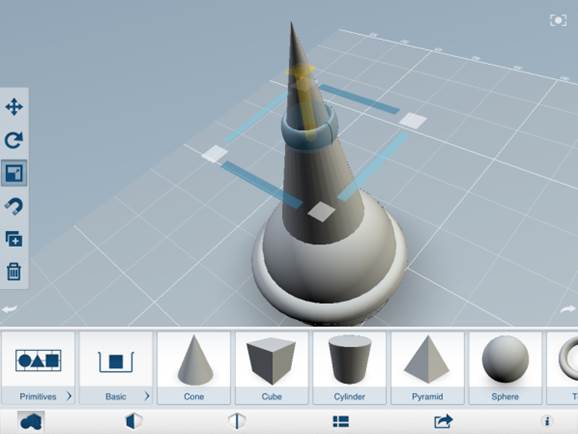
98.
Snapheal
Price: $12.99
If you’re looking for a photo fixing app
that packs in most of Photoshop’s tools without the price tag, Snapheal is your
answer. Offering plenty of options for fixing blemishes, smoothing skin and
removing areas of the picture entirely, it’s a powerful choice for those that
need to get a quick fix without the professional knowledge.

99.
Pocket
Price: Free
With Pocket, you can save websites,
articles, and videos you find online and view them later. The iOS app syncs
automatically, so you can access the content anywhere, and it’s all put
together into such a neat package that you’ll find you’d rather read an article
in the app than online.