A lesser-known web browser gets the
treatment this week
In the world of web
browsers, the big names reign supreme. Firefox, Chrome and IE do tend to have
all the press and hog the limelight to the point where it’s very easy to
overlook the less popular browsers.
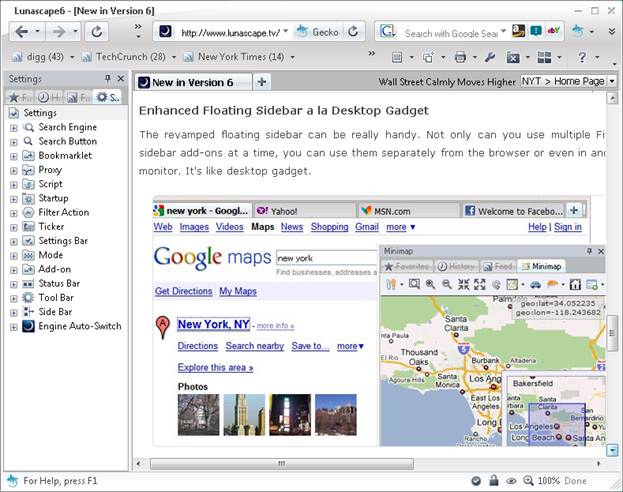
Lunascape 6
Lunascape is one such
browser, which is a shame, as it’s quite an impressive program. We thought it
deserves a bit more of a mention and it was about time to let this browser
shine.
By the light O’ the silvery Moon
If you’re into eh
market for an alternative browser, then Lunascape is quite a surprising find.
First off, it’s the world’s first triple engine browser, which means that it
has Internet Explorer’s Trident, Firefox’s Gecko, and Chrome’s Webkit engines
all rolled into one browser. And secondly, it supports Firefox and IE’s vast
array of add-ons.
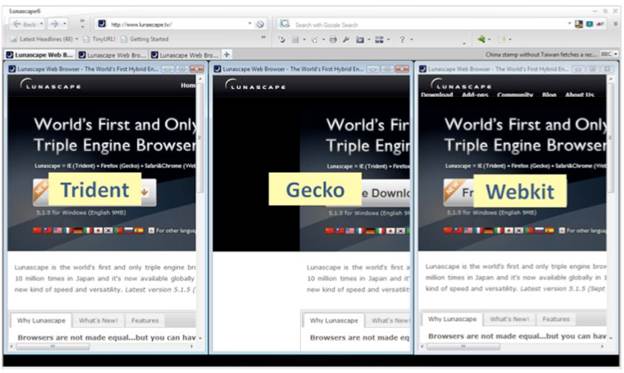
It has Internet Explorer’s Trident,
Firefox’s Gecko, and Chrome’s Webkit engines all rolled into one browser.
Obviously having the
triple engine thing means that page displays are no longer going to be
mismatched, as every page online is more or less designed with one of these
engines in mind, so essentially it also means that there’s room for the future
of web technologies to fit snugly in.
Is all that technology necessary, though?
However, putting this
much technology into a single browser comes at a slight cost. The installer is
a not too considerable 16.5MB but then expands into 155MB while it resides on
the drive. There is a scaled down version, called the Standard Installer, which
only includes Gecko and Webkit engines when they’re first used and, to be
honest, unless you are a web developer or someone who needs to check any
inconsistencies between pages viewed across the main browsers, the triple
engine thing becomes a little confusing.
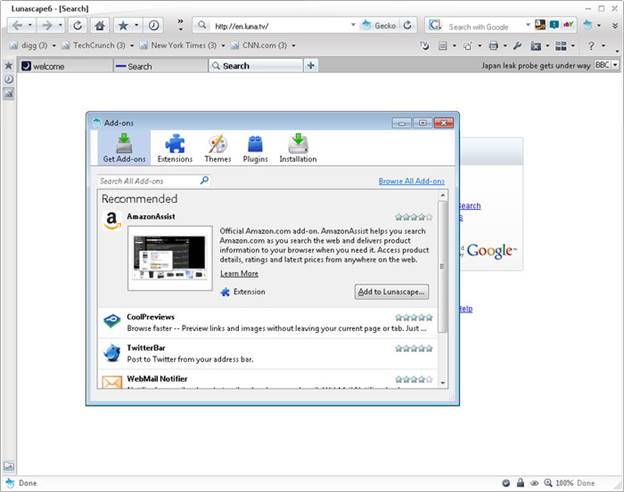
A rather nice looking example of what
Lunascape is capable of
Even when first
installed, there’s an option to choose which engine you want to use by default,
and although there’s a brief explanation, it doesn’t really help the average
computer user. And while we’re having a bit of moan, the possible inclusion of
the extra engines and the ability to run Firefox and IE add-ons appears to have
complicated the menu system with many menus and sub menus. On the plus hand, it
does import all your bookmarks and passwords from older versions of Firefox or
the latest version of IE and Chrome
This does beg the
question, though, as to how useful the super-duper extra features and fancy
bits are in Lunascape and, to be honest, unless, as we’ve already stated, you
have a need to use the different engines, you could quite easily go about your
day-to-day browsing without bothering which engine your web viewing is
currently running on.
Speed versus functionality
As far as is
concerned, we found Lunascape to reasonably quick, although not as quick as a
bare installation of Chrome or the popular Maxthon, but it’s still pretty good
considering the extra weight it’s packing. In fact, the more we used Lunascape,
the more we came to like it and the more we found that page loads across the broad
spectrum of differing web pages did tend to come across as being faster overall
than Firefox or even Chrome. We’re guessing this has something to do with the
multi-engine thing; either way, Lunascape found its way onto our list of
favorite apps.
Conclusion
Despite our moan,
Lunascape is a solid browser. It’s still faster than IE, even with all the
triple engine work going on in the background, and it would make an ideal
addition to most users’ desktops. To get hold of the latest version of
Lunascape, visit goo.gl/fYjnJ and enjoy.

To make it look cooler, Orion as a box
Features at a glance
·
Auto-switching
triple engine thing, which sounds cool.
·
Highlighted
quick search function.
·
Gecko
add-on support
·
Large
screen mode