Don’t let a lost or stolen laptop
ruin your life-not when there’s tracking software that can bail you out
Losing a laptop, whether by misplacing it
or by theft, can be devastating. Not only is the financial loss tough to get
over laptops aren’t cheap, after all - but the loss of personal files,
documents, photos, and other data can be even more upsetting. It can also be
potentially very dangerous, as any criminal who snatches your laptop could then
have access to your email or online banking accounts, which combined with other
personal data on your laptop could make you a prime target for identity theft.
Thanks to laptop security and tracking
software, the fate of a stolen laptop needn’t be so dire. This month, we’ve
rounded up eight programs intended to add an extra layer of security to your
laptop should disaster strike. At the very least, they should allow you to
remotely lock down your laptop and wipe sensitive data. In a best-case
scenario, such software will allow you to track and retrieve your laptop and,
if it’s been stolen, provide evidence to the police for a conviction.
Can the software we’ve rounded up deliver
on these promises? Let’s investigate.
EX05
Biz package spies on, er, tracks many
devices
EX05 is primarily geared toward
small-to-medium businesses, but that shouldn’t put off home users-especially if
you have a number of devices you want to keep track of.
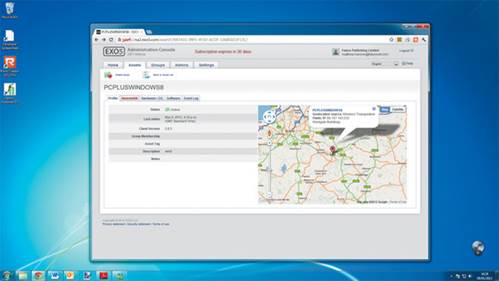
EX05
uses geo-location to track your devices with a fair degree of accuracy.
A free 30-day trial lets you sample the
goods before purchasing. After signing up for an account, you’ll head to the
Settings tab of the Administrative Console and download the Agent Installer, a
stand-alone.exe file that needs to be run on any device you want EX05 to track.
Once done, you can view the devices be clicking the Assets tab.
When you select an asset to track you’ll be
shown its location on Google Maps, using similar Wi-Fi triangulation technology
as the other services we’ve tested here. In EX05’s case, it got the road right
but was a few buildings off, while some of its competitors were more accurate.
The public IP address is also displayed, along with whether the device is
connected to Internet.
The Hardware/OS section lists your device’s
hardware configuration, and isn’t much use unless you need to see if someone
has swapped any of the pats in your laptop.
The Software tab offers more illuminating
details of what programs have been installed on the laptop, while Event Log
keeps you up to speed on what your laptop’s being used for, most of these
features cater to an individual or company that wants to make sure the laptop
is being used for its intended purposes.
Of most value is the incredibly handy
RemoteKill option. This enables you to encrypt files and folders remote if the
laptop is stolen. Presets such as “All MicrosoftOutlook.pst files” make it
quick and easy to secure important info. You can also add a boot-sector lock to
shut down the device and both can easily be reversed if the laptop is
recovered.
Features
RemoteKill file encryption, drive lock,
curfew, geolocation, logs, data export, RiskSense alerts
Verdict EX05: 7
Price: $495/3 years on 25 devices
Website: www.exo5.com
Frontdoor software
Protection that makes itself known
Frontdoor software is a laptop protection
and tracking tool that, despite being free to download, comes with some of the
features found in paid-for software.
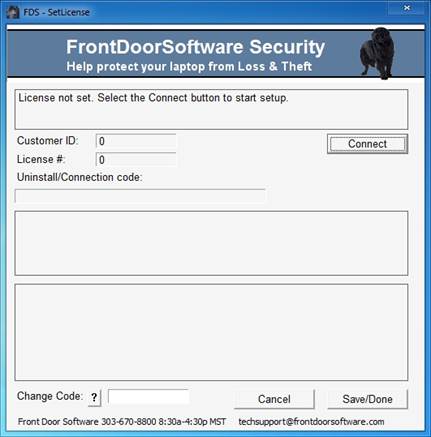
Frontdoor
software is a laptop protection and tracking tool
While our evaluation is focused more on how
well a program protects a laptop, and not on aesthetics, we still must point out
the noticeable lack of user friendliness of FDS’s design, which makes
relatively simple actions more complicated than they need to be. A case in
point: The installation process includes a slightly bewildering SetLicense
window with a number of buttons and text boxes and little to no description of
what each one does. Spelling mistakes in the online instructions don’t inspire
confidence either.
Once installed, our laptop had to be
rebooted and afterward sported a FrontDoorSoftware window with a warning that
the device was protected, alongside the usual Windows login screen. You can
also send a custom message to the screen. However, that alerts thieves that
they need to act fast to remove the software. Your contact information is also
displayed in case the laptop is simply lost, so a good Samaritan can contact
you to return it.
FrontDoorSoftware uses Wi-Fi positioning
technology courtesy of Skyhook (www.skyhookwireless.com)
and the results were respectable, with the approximate location just 60 yards
off. However, the software runs as a second-user account, so it has an impact
on the system’s performance. You can remotely lock the device and mark it as
stolen through a web interface, which can only be unlocked with a code.
Features
Geolocation, stolen alert display, remote
lockdoen, start-up audible prevention alert, custom text message
Verdict FrontDoorSoftware: 6
Price: Free (or $30/3-year license with
unlimited location tracking),
Website: www.frontdoorsoftware.com
GadgetTrak
Tracks with frequent reports and sly
webshots
GadgetTrak protection involves downloading
and installing the software onto your laptop and registering it with your GadgetTrak
user account. You can log on to www.track.me
and use the control panel to enable tracking. You’ll get email reports every
half hour, with various bits of information to help you locate a missing
laptop.
Arguably the most useful part of the report
is the Wi-Fi-based location section, which provides you with the latitude and
longitude of your device’s location based on its Wi-Fi connection and the
networks surrounding it. There’s also handy link to Google Maps with an icon
indicating the approximate location of your device.
In our tests, the location information was
a couple of buildings off of the actual location. While it’s not
pinpoint-accurate enough to go and retrieve your laptop there and then – not
that you should attempt to if’s been stolen – you’ll at least have an idea of
its general vicinity.
Occasionally, the location would jump
around a bit, pointing in roughly the same area but giving the impression the
device was being moved about when it actually wasn’t. The report also includes
a snapshot taken with the laptop’s webcam, and will hopefully catch the thief
using the laptop at that moment. However, you can’t choose when to take
snapshots and there’s option to change the frequency of the reports.
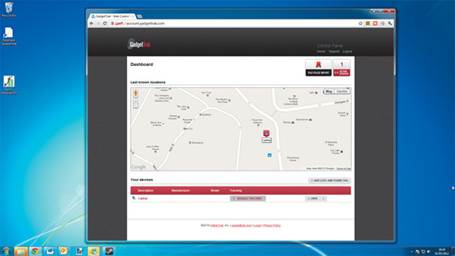
If
you’re lucky, GadgetTrak will use your laptop’s webcam to snap a pic of the
perpetrator.
When turned off, the laptop can’t send
tracking info, but as soon as it’s turned on you’ll a get a report. While
GadgetTrak does not appear in the Windows Start menu or in the system tray, it
can be seen in the Uninstall Programs window-though you need an admin password
to remove it.
Features
Wi-Fi positioning, webcam support,
integrated police reports, online dashboard
Verdict GadgetTrak: 7
Price: $20/year
Website: www.gadgettrak.com