We downloaded and installed the latest
versions of drivers for each printer, then ran nozzle check routines and
cleaning cycles where required. We then carried out print head alignment
procedures to ensure optimum accuracy.
Test prints were created from a range of
landscape, portrait and black-and-white photos, printed at a variety of
settings, both in standard colour settings and using optional colour
adjustments and photo enhancement features offered by the various printers.
Print speeds shown in our comparison table were measured for borderless
6x4-inch prints at normal quality settings, and for borderless A4 (and A3+
where available) prints in high quality mode. The cost per A4 print includes
each manufacturer’s genuine ink and high-quality glossy paper. However, these
are only approximate figures, because costs can vary depending on the density
of ink required by different prints.
We also printed our official printer test
chart on each of the machines. This tests a printer’s colour reproduction and
ability to deliver smooth graduations between subtle colour variations. It also
checks for accurate step changes in greyscale tones. Patterns of fine lines
test the accuracy of print heads as well as the combined accuracy of the
transport systems for the both paper and print heads.
Equipment know-how: features to look for…
What’s under the bonnet? Let get inside
inkjet printer technology
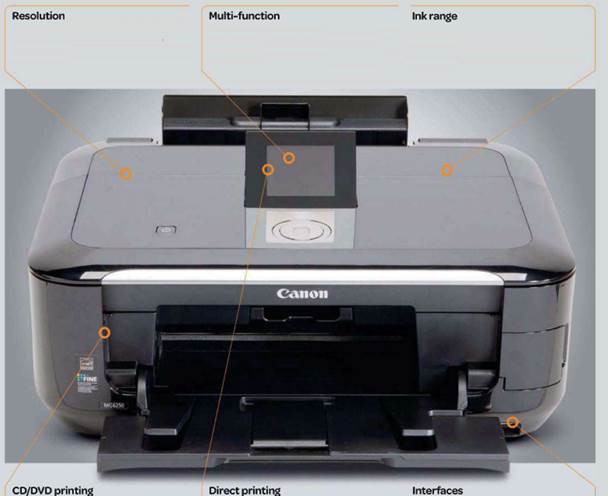
What’s
under the bonnet? Let get inside inkjet printer technology
·
Resolution
Inkjet printers generally offer
high-resolution printing at 4,800x2,400dpi or more. This enables extremely fine
detail in images to be reproduced, as well as very smooth graduations in tones
and colours.
·
Multi-function
A4 printers with ‘all-in-one’ functions
have become popular. You can expect the addition of a CIS scanner, colour LCD
screen and multi-format media card slots. Some add a built-in fax facility that
operates independently of your computer.
·
Ink range
A3+ printers tend to be based on larger
numbers of inks, which can increase the gamut for colour printing. Extra grey
cartridges enable higher-quality black-and-white phot printing with less risk
of unwanted colour casts.
·
CD/DVD printing
A CD/DVD tray is useful feature to have, so
you can print direct onto white-faced CDs and DVDs. It’s available on all of
the printers reviewed in this test, enabling you to give a professional finish
to CD-based portfolios.
·
Direct printing
All-in-one printers generally do good job
of enabling plentiful adjustments when printing direct from memory cards. This
is done using onboard controls and a menu system that’s displayed on the LCD
screen.
·
Interfaces
A USB 2.0 port is available on all the
printers here, while some also feature a wired Ethernet port for network
printing. Wi-Fi is becoming more common, for easy printing form laptops and
other devices around the home.
Under the hood: resolution
Considering that you only need a resolution
of about 150dpi (dots per inch) to create a 2 high-quality photo print, why is
it that most inkjet printers offer extremely high print resolutions of between
4,800 and 9,600dpi? The answer is that each individual dot of colour on an
inkjet print is actually made up of many smaller dots, which are laid next to
each other on the page.

As
well as each droplet being almost microscopically small, extremely high
precision is required by the transport systems for both the cartridge and the
paper.
The tiny droplets contain the various,
separate colours of ink. This is because ink is opaque rather than transparent,
so different colours can’t be laid on top of each other or mixed together. As
well as each droplet being almost microscopically small, extremely high
precision is required by the transport systems for both the cartridge and the
paper.
Canon PIXMA MG6250 $218
A truly multi-talented A4 printer
This Wi-Fi all-in-one printer is both full
of refinement and extremely versatile. It boasts both pigment-based and
dye-based black inks, the former of which makes it ideal for printing documents
with really solid, black text. Photo output is of very high quality and the
printer is generally very speedy in use, making it a great all-rounder.

Canon
PIXMA MG6250 $218
Little luxuries include auto duplex for
double-sided printing, direct printing onto white-faced CDs and DVDs, and a
lightly intuitive touch panel. The panel’s icons only light up when they’re
active, making standalone photocopying and printing tasks particularly
intuitive. All in all, the Canon is very easy to live with.
Conveniently, you can keep your plain paper
stashed away in a slot-in lower tray and reserve the upright rear feeder solely
for photo paper. The addition of a grey dye-based ink cartridge, almost unheard
of in A4 printers, brings the prospect of high-quality black-and-white photo
printing as well as an extended colour range.
“Landscapes look wonderfully vivid yet
entirely natural, while skin tones are simply beautiful”

The
cartridge line-up includes a PGI-525 pigment-based black ink, along with
dye-based CLI-526 cartridges for cyan, magenta, yellow and black
Performance
Colour rendition is very accurate and tonal
fidelity is impressive, from the deepest lowlights to the brightest highlights.
Landscapes look wonderfully vivid yet entirely natural, while skin tones are
simply beautiful. There’s a lightly greenish cast to black-and-white photo
prints in the standard setting, but it disappears if you switch to high
quality.
A ‘greyscale’ print mode is also available,
which uses only the black and grey cartridges. However, while the MG6250
outputs borderless A4 colour prints in just under two minutes, the normally
super-fast performance slows to a crawl in greyscale mode, taking five minutes
21 seconds in the top-quality setting.
Apart from the pigment-based black
cartridge, ink capacities are relatively small. Even so, running costs are
nevertheless the lowest in the group. The MG6250 is also the cheapest printer
to buy, making it a bargain if you don’t need to stretch to A3+ printing.
In
detail… Canon PIXMA MG6250
Rich in features and easy to use
·
Touch panel
The control panel us particularly
intuitive, surrounding a colour LCD
·
Dual paper trays
The slot-in lower paper tray enables you to
reserve the rear tray solely for photo paper
·
High-res
Printing is based on a class-leading
9,600dpi, and the built-in scanner offers 4,800dpi
·
Direct print
Direct photo printing from memory cards
includes auto-fix, red-eye reduction and cropping options

In
detail… Canon PIXMA MG6250
|
Ratings
·
Digital camera
·
Features: 5 stars
·
Image quality: 4 stars
·
Build quality: 4 stars
·
Value: 5 stars
·
Overall: 4 stars
|