3. Snail
Leave a visible trail toward ‘done’
Price: $6.99
With a heavy emphasis on productivity and
efficiency, Snail doesn’t overwhelm you with due dates; rather, it simply
collects your tasks in a “stack” in your menu bar, until you’re ready to tackle
them. Adding something to your stack is as easy as dragging and dropping, and
Snail’s minimal, single-day interface makes sure you don’t get too far ahead of
yourself.
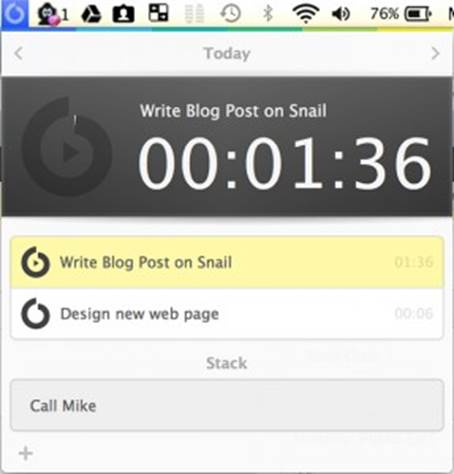
Snail's
timer will tell you exactly where your time went
As you dive into each task, Snail keeps
track of your time, so you can target any productivity pitfalls. A built-in
digital stopwatch shows you exactly how long you’ve been working, but you have
to remember to start it; when you inevitably forget, Snail lets you edit your
saved times. Bright red alerts show you when you’ve neglected one of your tasks
and a pleasant shade of green denotes completion, but we would have liked a
little more control over the interface. The ability to change colors or set
periodic alerts might have helped us remember to use the timer more often, and
while the one-day-at-a-time method might work for some, we would have preferred
the option of seeing a full calendar.
The bottom line
If you’re slow to get going, Snail’s
time-management techniques will give you a push in the right direction.
·
Product: Snail 1.0.2
·
Company: Vadim Sitel
·
Contact: www.snailapp.com
·
Price: $6.99
·
Requirements: 64-bit processor, OS X 10.7 or
later
Positives: Good time-management tools.
Sleek interface. Intuitive controls.
Negatives: No customization. Limited
alerts. No built-in calendar.
Rated (Good): 3.5/5
4. Diptic
You’ve been framed
Price: $0.99
A picture is worth a thousand words, but
why limits yourself to just one picture? Diptic lets you create
square-formatted collages of up to six photos. This is a port from iOS (the
universal iPhone/iPad app is also $0.99), and it’s just as easy to use here,
with Multi-Touch trackpad gestures and easy-to-understand options and sliders.
All the frames are adjustable, and you can drag in photos from the Finder,
iPhoto, or Aperture, or access those libraries through the Open File dialog.
(Scroll all the way down and click Media at the very bottom of the sidebar to
see your iPhoto and Aperture albums and events – the Media browser is a little
hidden).
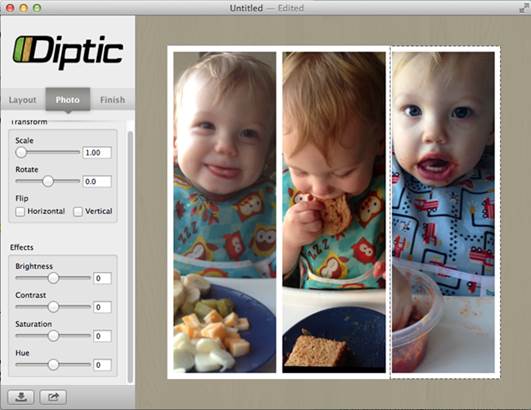
Diptic
lets your photos tell a story.
You can adjust the brightness, contrast,
saturation and hue of each photo individually under the Photo tab, or of the
whole collage under the Finish tab. That tab also has an Aspect Ratio slider
that lets you change the collage from 1:1 square all the way to 1:5 or 5:1. Which
is nice, but it’d be better if that option was on the Layout tab, where you’re
selecting the template – it’s weird to go through the whole process thinking
you can only make a square photo, then get to the end and find that’s not the
case.
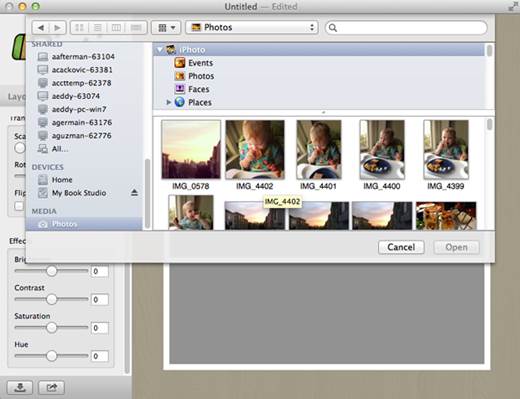
You
can drag photos from iPhote or Aperture, or scroll all the way down in the
open-file dialog for the Media browser.
The bottom line
For only a dollar, Diptic is a bargain.
·
Product: Diptic 1.0
·
Company: Peak Systems
·
Contact: http://mac.dipticapp.com
·
Price: $0.99
·
Requirements: 64-bit processor, OS X 10.7 or
later
Positives: Easy to use. All frames are
fully adjustable. Multi-Touch trackpad gestures. High-res export.
Negatives: Media browser to import from
iPhoto and Aperture is a little hidden, and the ability to tweak the aspect
ratio comes a little late in the process.
Rated (Awesome): 5/5
5. Simplibudget
Budgeting on a budget
Price: $1.99
For the price of a happy-hour pint,
SimpliBudget can cover the basics of financial planning and budgeting
(including earmarking some funds for happy hour). The program features password
protection, and iCloud syncing to other Macs or the $1.99 universal iPhone/iPad
app. Support for QFX, QIF, and OFX file formats allows you to download and
import your bank statements. And the simple interface makes it easy to tell
where the lion’s share of your dough is going.
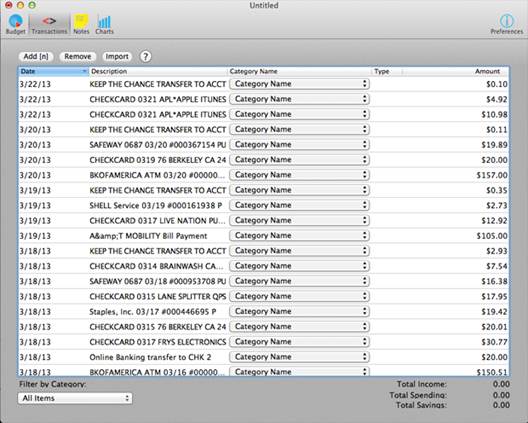
Readily
import your financial data into the Transactions window, and then go from
there.
The app is solid, with just a few kinks to
iron out. While instructional videos on the simplibudget.com web site help, it
takes some trial and error to realize you have to switch over to the
“Transactions” window to import your financial data. Some spelling errors also
surfaced, and we wish we could change categories by double-clicking and typing
something new, instead of only choosing from a list.
The bottom line
While it’s not as robust as a full-service
app like iBank ($59.99), for basic budgeting and expense tracking, SimpliBudget
has you covered.
·
Product: SimpliBudget 3.1.1
·
Website: www.simplibudget.com
·
Price: $1.99
·
Requirements: 64-bit processor, OS X 10.6 or
later
Positives: Easy to create a monthly budget.
iCloud syncing to other Macs and iOS devices. Good tutorial videos on web
site.
Negatives: Some text-drawing/grammatical
errors. Difficult to quickly change categories for imported transactions. Some
trial and error involved in importing financial data into application.
Rated (Good): 3.5/5
6. Mint QuickView
Essential for mint users
Price: Free
Mint.com is such an amazingly helpful
resource that it’s almost unbelievable to think that it’s free. We can input
all of our various financial accounts – checking and saving, credit cards,
loans, investments, and more – and track them all in real time from the sleek
web portal or the iOS app, which is much handier than juggling logins for each
institution’s website. And now, thanks to the excellent and free Mint QuickView
app, you can keep an eye on your finances with a single click on your Mac.

Mint
QuickView lets you scope-out all of your essential financial info with a
glance.
Mint QuickView nestles a handy icon in your
menu bar, a click of which provides a handy at-a-glance view of your current
financial situation. It shows your total cash and credit card debt, along with
a breakdown of spending by category and a listing of recent transactions across
your accounts. A quick swipe or click of an arrow shifts the perspective to
your net income, a glance at your budgets, or a breakdown of accounts, while
the bottom of the interface shows tips that’ll help you improve your financial
status or better use the service.
The info updates regularly with a numerical
badge over the icon that alerts you to recent transactions or changes, and if
you’re worried about having all of your private financial info so readily
accessible, don’t be: you can set a PIN and use it to hide everything with
ease.
The bottom line
If you use Mint to balance your budgets,
QuickView is an absolutely essential enhancement for your Mac.
·
Product: Mint QuickView 2.0.1
·
Company: Intuit
·
Contact: www.mint.com
·
Price: Free
·
Requirements: 64-bit processor, OS X 10.6 or
later
Positives: Incredibly convenient way to
stay atop finances. Great interface. Can secure access with a PIN. Totally free
Negatives: Nothing
Rated (Awesome): 5/5