Despite its plain appearance in a sturdy and
big design, S400 has a thickness no less than those from common ultra-books. Besides,
the device is also equipped with a separate card and some exclusive technologies
from Lenovo.

Lenovo
IdeaPad S400
The IdeaPad laptop looks plain, in taupe
coat featuring manly curves. Corners are rounded to make the laptop feel
slimmer though it is quite big (33.6x24.1x21.9cm size and 1.8kg weight).

Regarding
lightness, S400 is a little weightier than IdeaPad U410. Additionally, specs
include a HDD while runtime is 4h and 44min, leaving the model out of ultra-book
list

The
laptop is also equipped with a 14in HD LED back-lit LCD, featuring 1,366x768p
resolution (WXGA). There’re also 0.3MP webcam, 3-in-1 card reader to enhance
connectivity to other media devices
Tested in office environment, we found the
display looked sharp and brightness was enough not to tire our eyes down in
long use. However, used in bright-lit or outdoor condition, image quality was
considerably reduced; this is common with LCD using anti-glare technology.

AccuType
keyboard
S400 also comes with an AccuType keyboard
commonly seen in Lenovo laptops. Typing adventure is short. Buttons feel soft
with good feedback, suitable for clerical users. Though, fast typing wasn’t as
good as from ThinkPad X1 Cardbon model

Touchpad
comes in big size with a glass finish. It is a seamless one, supporting
multi-pointing to optimize operation without mouse

OneKey
Recovery button is placed next to heat outlet
Above the keyboard lies power button only
as common buttons (volume, Wi-Fi, Bluetooth…) are integrated into Fn keys (from
F1 to F12). OneKey Recovery button is placed next to heat outlet and able to restore
the device fast and simply to the state when it was first assembled, even when the
laptop can’t boot the operating system. Just after one clicking with 8min wait,
user will be using the laptop normally.

This
laptop doesn’t have any optical drive.
This model’s specs are a bit odd, in
comparison with usual laptops. There’s a discrete graphics card: AMD Radeon HD
7450M (1GB of GDDR). Besides, the model owns one Core i5-3317U (1.7GHz, 3MB
smart cache) processor, 4GB of RAM (DDR3, 1600MHz bus) and 500GB HDD (SATA3,
5400rpm). It’s a pity that this laptop doesn’t have any integrated optical
drive.

Aside
from Bluetooth 4.0 and Wi-Fi 802.11 b/g/n, the new IdeaPad model also supports
Ethernet connection via RJ-45 port, one USB 3.0 contact and one HDMI connector.

In
the right lie 2x USB 3.0 contacts, headphone and micro slots, plus 3-in-1 card
reader.

Heat
outlets help to reduce the system’s temperature in long use. The bottom lid can
be opened in case user needs upgrades.

The
device uses a Li-ion 4cell battery (2,200mAh, 32Wh). With such capacity, S400
runtime ranges from 4h to 5h, according to custom usage.
Performance
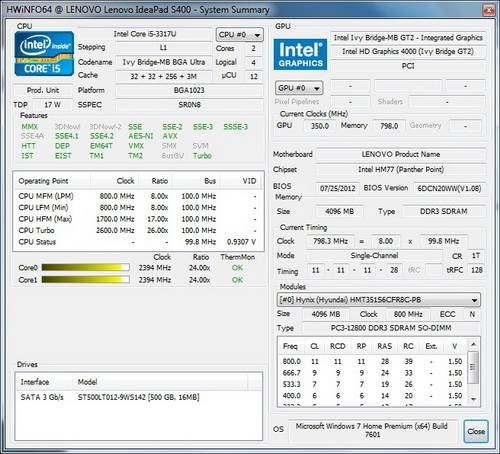
Our
tested model features Intel Core i5-3317U processor, AMD Radeon HD 7450M GPU,
4GB of DDR3 RAM (1600MHz bus) and 500GB HDD.
Our tested model features Intel Core
i5-3317U processor, AMD Radeon HD 7450M GPU, 4GB of DDR3 RAM (1600MHz bus) and
500GB HDD. The following result showed that S400’s overall performance was
quite good. Heat-eliminating system worked fluently with hard-core graphics,
such as 3D Mark 11 or Alien vs. Predator game. With such result, this ThinkPad
model was able deal with usual work and entertainment.
Beside a HD Graphics 4000 (integrated into
the Core i5-3317U processor), our tested S400 model is also equipped with a
discrete graphic card (Radeon HD 7450M) giving better graphic performance.
However, practices showed that Radeon HD 7450M’s performance was not much
higher than that of HD Graphics 4000. Particularly, Radeon HD 7450M got 551
score in Graphic test of 3DMark 11 while HD Graphics 4000 obtained 511 score
(the difference was 40 score, 7.83% equivalent). Similarly, in Alien vs.
Predator game (DirectX11) at 1,366x768p (WXGA) resolution at the lowest setting
(low quality, 0xAA and 0xAF), frame processing of Radeon HD 7450M was 11.57%
higher than that of HD Graphics 4000. Plus, the difference was not considerable
when we tried medium setting (medium quality, 0xAA and 4xAF).
Therefore, unless demanding high graphic
performance, user should consider the ThinkPad S400 model featuring HD Graphics
4000 GPU to save the budget as well as have more runtime.
Detailed tests

In
PCMark 7, S400 got 2,773 score overall while Computation section obtained
14,869 scores, much higher than models equipped with hi-end discrete graphic
cards.

Via
ATTO test, HDD resulted in transfer rates of 92.92MBps (write) and 106.52MBps
(read).
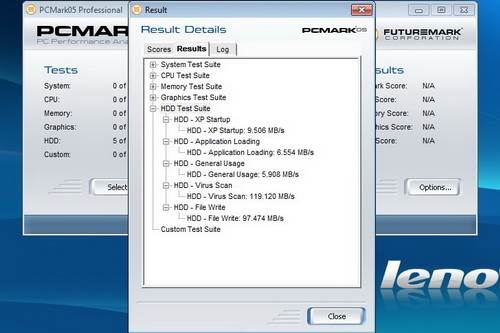
Similarly,
PCMark 05 gave the model speeds of 6.55MBps (executing app), 119.12MBps
(scanning virus) and 9.5MBps (booting emulated Windows XP).
Graphic performance

With
3DMark 11 in Performance setting, S400 got scores of 551 (Graphic) and 626
(overall performance). They were 7.83% and 6.83% higher than those of HD
Graphics 4000, respectively.

In
Alien vs. Predator game at 1,366x768pixel (WXGA) resolution (low quality, 0xAA,
0xAF), our test configuration got frame rate of 17.3fps which reduced down to
13.5fps in medium setting (medium quality, 0xAA and 4xAF).
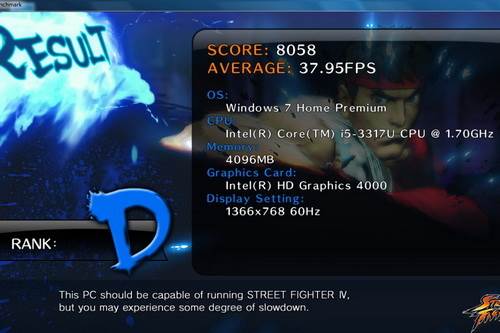
The
above results are for reference only as practice show that both Radeon HD 7450M
and HD Graphics 4000 only run well with low-required games, like Street Fighter
IV. Particularly, at 1366x768pixel resolution and default setting, our test
model got scores of 8085 and frame rate of 37.95fps.
Runtime
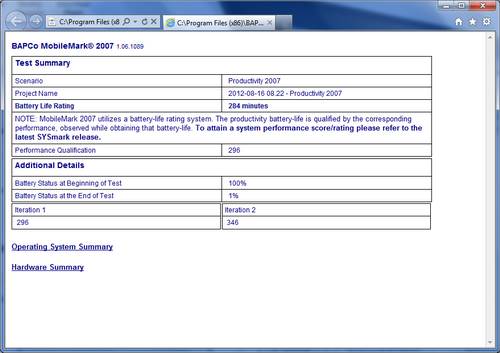
Practical
runtime, recorded by MobileMark 2007, was mediocre, 4h 4min in test of
Productivity.
|
Specs
·
Size: 33.6x24.1x2.19cm
·
Weight: 1.8 kg
·
Processor: Core i5-3317U (1,7 GHz, 3MB smart
cache)
·
Graphics: Radeon HD 7450M
·
RAM: 4GB DDR3, 1600MHz
·
HDD: 500GB, SATA 3Gb/s, 5400 rpm
·
Display: 14" WXGA, LED backlight.
·
Webcam: 0.3MP
·
Contacts: HDMI 1.4a, 2x USB 2.0, 1x USB 3.0, 2-in-1
card reader, headphone/micro combo
·
OS: Windows 7 Home Premium 64bit sp1
·
RRP: $695, 1-year warranty
|