The powerful Ultrabook that doesn’t
cost the Earth
The IdeaPad U410 isn’t just about being
easy on the eye, although with its clean lines and bold styling, it’s not a bad
looker. No, the main selling point for this new 14-inch Ultrabook is the spread
of technology within.
At the heart of the laptop you’ll find one
of Intel’s latest processors: the third generation Core i3 3217U running at
1.8GHz. This isn’t the fastest mobile chip around, but it’s capable of chomping
through normal tasks, and thanks to its Hyper Threading prowess, it can
accelerate video encoding and editing images in the right software.

Lenovo
Ideapad U410
This CPU is accompanied by 4GB of RAM,
which is more than enough for everyday tasks, and equips the U410 well if you
need to do something a little more serious. On the storage side of things
Lenovo has paired a speedy, if somewhat tiny, 32GB SSD with a 750GB HDD. This
pairing can seem sluggish at times, and a larger SSD would have been
preferable, if somewhat costly.
Lenovo’s machine is comfortable to type on,
with the 14-inch form factor providing plenty of space for the main layout,
although the numpad has been cut for space reasons. We’re a little less
enamoured by the touchpad though, which we found to be unresponsive and
frustrating to use. A mouse isn’t just a nice accessory – it’s essential.
Surprise gaming
Somewhat surprisingly, given its styling
and workhorse capabilities, this machine also has aspirations on the gaming
side of things thanks to the inclusion of a real graphics engine, courtesy of
Nvidia. The 610M isn’t going to put a true gaming machine to shame, but it
lifts this laptop above much of the competition. As an indication of its
capabilities, we were able to enjoy the recently released Sleeping Dogs
at the U410’s native screen resolution of 1,366 x 768 once we turned some of
settings down. It still looked lovely and played smoothly.

The design of the IdeaPad U410 is to be
commended, with the bright hut of the lid and base contrasting nicely with the
black surround of the screen and brushed aluminum around the keyboard. The
concave edges (packed with ports) are pleasing too. The build quality does give
away the pricing a little, although only on closer inspection.
The battery life is good as well, rolling
in at nine hours under normal use, and even when watching back video, you’re
still looking at just shy of five hours. It boasts instant on from sleep, which
is great, and Lenovo claims a standby time of over 100 days, which isn’t bad
either. This machine handles video well too, and even though the screen can’t
display 1080p, you can output to that resolution, while the screen will eat up
720p video. Viewed straight on, the image quality is bright and vivid. The
sound is good as well, although a little distortion did creep in at the higher
volumes.
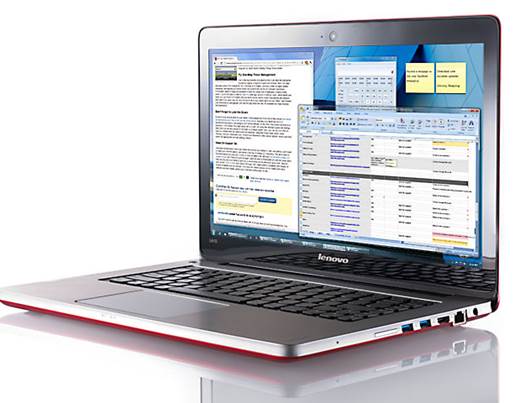
The Lenovo IdeaPad U410 is an impressive
machine for the money, and gives Windows 8 plenty of room to impress. We would
have preferred a larger SSD, and you absolutely need to use this Ultrabook with
a mouse, but other than that there’s a lot to love here.
|
Vital
Statistics
·
Price: $975
·
Manufacturer: Lenovo
·
Web: www.lenovo.com
·
CPU: Intel Core i3 2317U 1.8GHz
·
RAM: 4GB DRR3 1,333MHz
·
Graphics: Nvidia GeForce 610M 1GB
·
Screen size: 32GB SSD + 750GB HDD
·
Weight: 1.8kg
Verdict
·
Features: 8/10
·
Performance: 7/10
·
Value: 9/10
|