Security and privacy
Which OS makes you feel safest?
The side-effect of operating systems
striving to deliver online services to the desktop is that it raises new
concerns about your privacy and security. Both Windows 8 and Ubuntu 12.10 have
received a lot of flak from privacy advocates. But unlike Ubuntu 12.10, Windows
8 has done little to ally those fears.

Ubuntu
12.10 supports full disk encryption
Besides the controversial Smart Screen
service that now extends beyond Internet Explorer, and also checks
downloaded files, some Windows 8 apps also store information about your online
accounts. For example, when adding a Twitter account to the People app,
Microsoft displays a notice saying that it will store some information about
your Twitter account on its servers, without going into details.
There are hardly any privacy controls
within the OS itself. All you get are options to prevent apps from using your
location, name and account picture. There’s also an option that’ll prevent
Windows 8 from sending URLs for web content you view using apps downloaded via
the Windows Store.

There’s
also an option that’ll prevent Windows 8 from sending URLs for web content you
view using apps downloaded via the Windows Store.
Ubuntu 12.10 has also been planned for the
privacy intrusion caused by the inclusion of the Amazon lens in the Dash. The
big difference, however, is that you can disable this feature, or even
uninstall the lens. All privacy-related options in Ubuntu are under the Privacy
section in System Settings.
Head to the Search Result tab to turn off
online suggestions when searching for files or apps from the Dash. This will
turn off results from Amazon as well as the Ubuntu One Music service, but will
still show apps you can download from the Software Center.
The Recent Items tab is based on the
assumption that every time a file or app is used, it might store some
information. From this tab, you can either limit the duration for which this
information is held or turn off the ability to record it. But if you don’t wish
to put a blanket ban on all files and apps, you get options to fine-tune the
criteria.

Check
for updates regularly to ensure your Ubuntu installation is secure
Or, you can go to the Applications tab and
select apps you don’t wish to keep a record of recently accessed files. When
browsing the list of apps, Ubuntu will indicate their level of activity and
when they were last used. Finally, there’s the harmless Diagnostics tab, which
tells you that Ubuntu collects information about the installation and sends it
anonymously to the developers.
Ubuntu 12.10 also lets you encrypt your
Ubuntu partition with a password. The option to do so is shown while you are
installing the distro. When encrypted, you’ll be prompted for a password before
you can boot into Ubuntu. Remember you can’t mount an encrypted partition or
use data from within if you forget the passphrase.
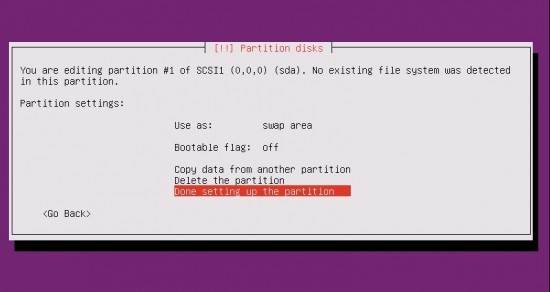
Ubuntu
12.10 also lets you encrypt your Ubuntu partition with a password
Also, Ubuntu 12.10 includes a signed Grub
2 boot loader. This allows you to install the distro on computers that use
the UEFI Secure Boot feature, such as those that ship with Windows 8, without
having to disable secure boot.
So what are you waiting for? Grab an Ubuntu
12.10 live CD and give it a try.